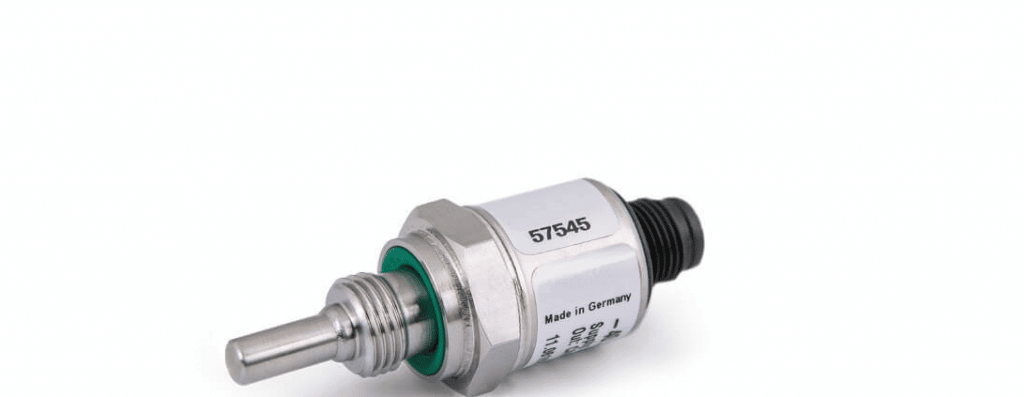When it comes to land-based GPS technology, Garmin may have a reputation to uphold. GPS and sonar technology have advanced significantly since Garmin’s inception.
A good fish finder and chart plotter in this category is the Garmin Echomap Plus 93sv.
Designed for the high-end consumer market, this fish finder and chart plotter combo exceeds most of its competitors in terms of features and functionality.
The price for this device might be high for some users but you should note that there are also tons of cheaper models available.
The Echomap Plus 93sv’s unique mix of features sets it apart from the competition in terms of comfort and convenience, as well as quality, in comparison to other high-end marine sonars.
While this might be an amazing device to use, people should note that there are also some issues that they can run into.
The following is a list of common issues that arise with the Garmin Echomap Plus 93sv, as well as recommended solutions to such problems.
Going through the article should help you in getting rid of these issues easily and ensure that the device lasts you a long time.
Garmin ECHOMAP Plus 93SV Problems:
- Unsupported Transducer
The transducer represents one of the most common sources of frustration for consumers.
Suppose you have just recently purchased a Garmin EchoMap Plus 93sv, and when you connect the transducer. In that case, it displays the message “unsupported transducer connected.”
When you turn on the sonar, it displays the message “the transducer is disconnected, power down and checks transducer connection to enable sonar,” then you have two problems.
In order to resolve this problem, examine all of the power cables and connections for signs of corrosion.
Since it is located beneath the bimini, water is not often allowed to get into contact with it. In most cases, dust can be removed easily without much effort.
Although if there is corrosion forming as well then this will take some time to remove completely.
Some users report that the corrosion was stuck on the connections. In cases like these, you need to remove the cables and then use a solution of water and vinegar.
This allows the corrosion layer to soften so that it can be removed by scrubbing it off. Once done, you can then connect your cables back.
- Unclear Images
If the conventional, ClearVu, or SideVu sonar views on a Garmin Chartplotter or fish finder display pictures that are unclear or do not display targets at all, these issues might be caused by one or more of the following factors:
- Cavitation, often known as air bubbles moving over the transducer, is a phenomenon that disrupts sonar measurements. This might be due to the speed of the boat, the location of the transducer, or the turbulence of the water.
- Condition of the transducer. This can be checked manually, and people should ensure that the wires on their transducer are connected tightly.
- If you notice that these are loose then make sure that you tighten the connections to fix your problem.
- Transducer frequency is another important factor that should be kept in check. This is the wavelength at which the signals from your transducer travel.
- In some cases, the frequency can get disrupted by another device nearby so changing the frequency channel is recommended.
- Trolling motor sounds might also play a huge role in preventing your GPS plotter to show clear images. In cases like these, people should slow down their vehicles so that the problem can be fixed.
- You can also upgrade your motor to a model that does not make much noise.
- Water clarity is the final reason for an issue like this. If the body of water, you are traveling in has a lot of dust and debris then the device might find it difficult to project a clear image.
- If this happens then it is best that you visit areas that have clear water instead.
On the sonar page, click Menu > Zoom to turn off the bottom lock and the zoom function before continuing with troubleshooting the device. This allows people to avoid tons of problems later on.
- Sonar Settings
Alterations in the water’s conditions may have a considerable effect on the quality of a sonar reading as well as the instrument’s capacity to show objects of certain sizes.
There are other configurations that can be altered to make up for this:
Some transducers include the ability to adjust the frequency, which enables users to get better returns in specific water conditions or for targets located at specific depths:
- The lower the frequency, the greater the depth the sonar can penetrate.
- When the frequency is increased, the picture becomes more distinct.
- Readings taken with a sonar that has a higher frequency may help adjust for surface turbulence.
Look in the equipment’s owner’s manual for directions on how to change the sonar settings for further information and possible remedies to this problem.
If you are having trouble trying to find the manual, then a copy of it can be downloaded from the official website for Garmin.
Just make sure that you enter the exact model of your sonar when finding the manual. You may find such instructions in the owner’s manual.
In the event that it turns out to be necessary to do so, the sonar settings of the marine equipment may be restored to their initial factory values.
- Troubleshooting Of the Transducer
Depending on where the transducer is situated, the readings produced by the sonar may be presented more or less clearly.
Cavitation is created whenever a boat moves at fast speeds; as a result, the transducer may not be able to pick up a sonar reading during certain times.
Please refer to the article Losing Depth Readings at High Speeds for more information. Suppose the cable that the transducer is connected to has any crimps or cuts in it.
In that case, there is a possibility that the transducer will not be able to communicate any information.
In this particular scenario, the transducer will have to be changed out. To get an accurate depth reading, the transducer must be clean and free of any scratches or fouling.
If any of the issues described above persist, you will need to get in touch with the Garmin customer support department for more assistance. They will first ask you some questions regarding the problem.
Make sure that you answer all of these carefully.
The process helps the team in isolating the problem so that it can be fixed easily. If you are still confused, then you can also take your vehicle to a dealer nearby.
They should be able to help you out with most problems like these. The dealer should also help you in getting replacement parts.
If your vehicle was still under warranty, then you can also get it claimed for free repairs and discounts. People interested in warranty services should remember to go through the guidelines once.
This helps users in understanding how the warranty works and when it can be claimed.