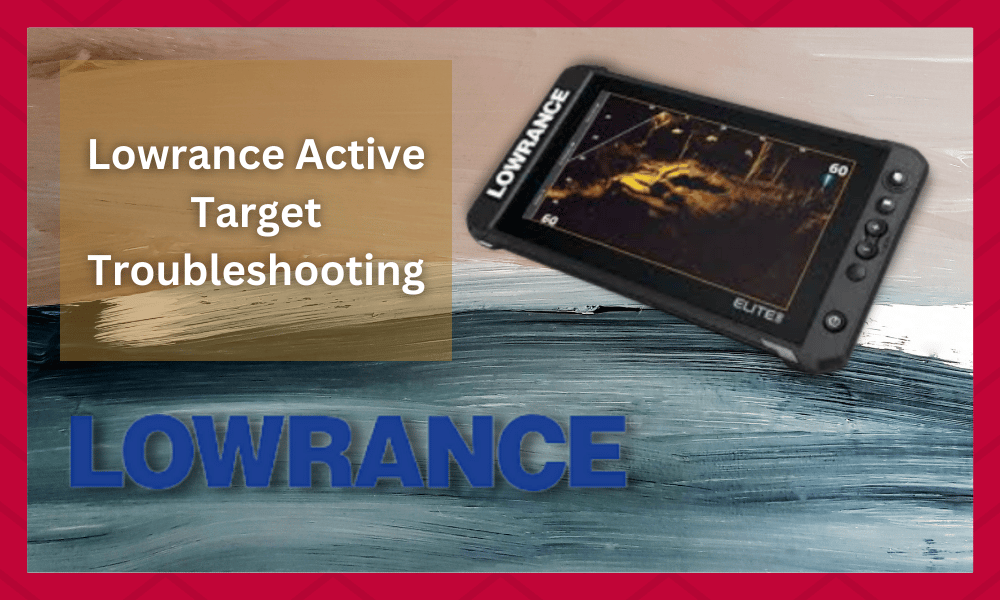
LiveScope’s forward, down, and scout modes (the same as a perspective mode on LiveScope) are all included in Lowrance Active Target, which launched in 2020. (which is the same as a perspective mode on LiveScope).
It is unnecessary to purchase a second mounting bracket since the Lowrance Active Target already comes with its dedicated one for the scout mode.
Active Target can pick up microscopic objects in the water, which is a significant benefit if you want to view your fishing lure from a greater distance than it is currently located from the boat.
The standard method of sonar interpretation is fraught with elements of uncertainty; however, ActiveTarget’s live sonar solution offers clarity and detail that are unparalleled in the industry.
Please follow these instructions to identify the issue if you believe that you may be in possession of a faulty product.
Lowrance Active Target Troubleshooting:
- Testing In the Water
It is essential that the testing be carried out in the water. Testing with ActiveTarget cannot be carried out with the transducer withdrawn from the liquid it is being tested in.
The reliability of the experiments improves as the depth of the water increases from 10 to 50 feet (3 – 15 m)
- Double Check Your Installation
Check and review your configuration settings. Verify that the transducer is correctly aligned and positioned in accordance with the instructions for the view and orientation in which you are placing the transducer. This is very important.
- Active Module
Make sure that your display has a source that is compatible with ActiveTarget, then check to see whether the module is now active.
If you see “No Source,” it means that the ActiveTarget module is switched off or that there is no Ethernet connection between the module and the display.
Both of these scenarios are possible. When “No Source” is shown, any of these choices might be a viable alternative.
- Wiring Issues
Issues with the unit wiring can often present themselves to first-time owners. If you’ve not installed a similar unit in a while, then you should seek help from an expert.
That way, you will be able to avoid a wide range of pitfalls without worrying about a thing in the long run.
Most owners make the mistake of adding sharp bends to the cable for a cleaner look. While that might look pleasing to your eyes, we assure you that it is not good for the system.
So, you need to make service loops, use cable ties, and then increase the use of crimps to adjust the wiring.
Having plenty of room around the connectors will make your job much easier in the long run, and you will be able to avoid the majority of these errors.
So, be sure to check for wiring issues, and that will make your job much easier down the road.
- Mounting Issues
Mounting issues with the smart system are also pretty common but never that hard to fix. One of the biggest issues with the mounting system is that the owners will install the system near a region that is consistently exposed to moisture.
While this system is pretty durable and can stand against rougher conditions, you will still need to be mindful of the mounting conditions. All you’re trying to do here is adjust the response from the system by finding a better spot.
Most of the time, increasing the mounting height will do the trick, and you won’t have to worry about the same issues. So, try to find a better spot for mounting your system, and that will be it.
All you have to do is to leave sufficient space for all the cables to connect while still isolating the moisture content around the unit. Hopefully, you won’t have to worry about much after that point, and the issue will fix itself in no time.
- Power Issues
There is no deficiency of complaints where owners complain about power issues with this system. Almost 90 percent of the time, these issues are related to a drained battery pack, and you will have to get yourself a multimeter to isolate the issue.
If the reading on the multimeter is not optimal, then you’ll know for sure that the device is to blame here. Luckily, you can fix these errors by adjusting the response from the system one more time.
All you’re trying to do is make sure that the main source is in good shape and the connectors are not corroded. If you do find the connectors to be corroded, that issue can be fixed easily by using any cleaner from the market.
However, if you’re still stuck in the same errors, be sure to get a new power source.
You won’t be able to fix these errors by following any other methods, and you need to make sure that the battery is in good shape. Hopefully, that will be it when you’re dealing with power issues.
- Operating Module
Make sure that the module and the transducer are both operating with the most current version of the software: 20.1
- Hard Reset
If it’s necessary, do a factory reset on the computer. Hold down both the “Zoom in” and “Zoom out” buttons at the same time while the power is being turned on until you hear a beep.
*Warning* Proceeding with this step may result in the loss of all user data; thus, you are required to create a backup of your Waypoints and settings before moving on.
Note: “Hot swapping” the ActiveTarget transducer is strictly forbidden in any and all situations. It is not suggested to either plug in or unplug the transducer while the ActiveTarget module is being used in the system.
If you plug in the transducer and then open it while the machine is operating, you run the risk of inflicting damage on yourself or others.
If you have completed all of the steps that have been outlined above and your tests have shown that a faulty transducer is existent.
Please get in touch with Garmin to request a free replacement or simply get in touch with the Garmin support center by sending an email to the most relevant address listed on their website.
Why Does Your Lowrance Screen Turn On And Then Goes Dark?
As a result of inadvertently turning off your backlight when you turn off your device, the blue Lowrance starting screen appears briefly before it goes completely black.
Use The Power Button
This can be fixed by fast pressing or pulsing the “Power” button a few times after the device has been switched on and the screen has gone blank. Don’t keep pressing and releasing the “Power” button; just press and remove it.
Click “Power” once and then “Power Off” when shutting off your display to prevent this from happening again. All your settings and features will be retained, and your display will be safely turned off.
For those still having trouble, check to see whether the device’s power source is still supplying enough voltage and that it has not shut down before attempting to raise the brightness level.
Listen for a beep if the gadget is still “on” by quickly pressing any button. As a reminder, Key Beeps must be enabled for this to work.
Wrapping Up
These were some of the issues that you can expect with the Lowrance Active Target system. The majority of these issues are easy to fix, and you won’t have to worry about much when following through with the solutions mentioned above.
However, if you’re not too sure about the situation, we suggest that you seek help from a professional. There is no point in trying to isolate the issue yourself when you’re not aware of the basic maintenance requirements.
You can reach out to the Lowrance dealer or the official support team about these issues directly. They will ask for more details, and you’ll get detailed instructions after they have identified the real error with this system.
Similarly, if your Lowrance unit is damaged or you can see visible hardware issues, then you need to claim the warranty. It won’t cause you any extra hassle, and you need to provide valid proof of purchase. From there, it is not that hard to fix the situation with the Lowrance system.
Just make sure to get this new unit installed by an expert. That way, you won’t have to worry as much about hardware issues.







My unit does not appear to be activated! I have 12vdc present at the plug, but none of the indicators, Power on, communication or transducer leds are on! Any help appreciated!