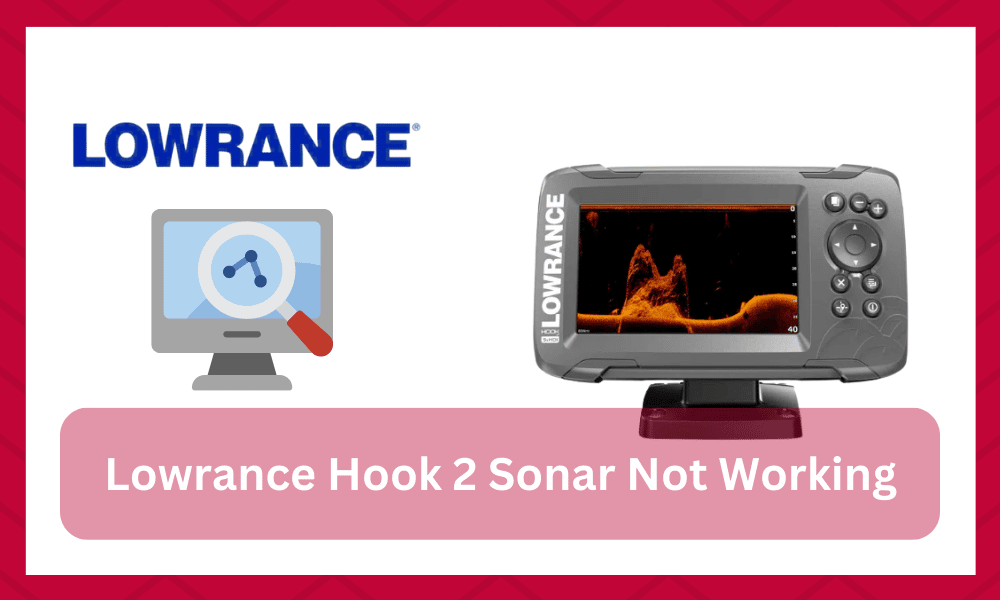
While Lowrance has established itself as one of the most reliable brands in the market, it is quite common to see users complain about different minor issues with the sonar.
Most of the time, these issues are related to the wiring section and can be managed quite easily by replacing the broken wires.
You can minimize the presence of these issues by being more mindful of the weekly maintenance.
Giving more attention to the hardware side of things will leave you in the positive and you won’t have to go through any more hassle on your end alone.
However, it is always better to seek expert opinion by calling customer support if the warranty on your unit is valid. Recently there have been many reports regarding Lowrance Hook2 Sonar not working.
These reports mostly list issues with the display and the presented information.
If you’re also interested in the same unit, then the following list of problems will give you a better perspective on its purchase.
Lowrance Hook2 Sonar Not Working
- No Display
The most common problem that you will find users complaining about is that the display will turn off at random times, and you won’t be able to get the unit working again.
The majority of factors that contribute to this issue can be traced back to problems with the power input. So, you’ll need to isolate the problem to the connectors, pins, and wiring.
Start the inspection by verifying the integrity of the cable system. If there are kinked wires or damaged sections, then your only option is to replace the wiring cluster and check the display again.
With that said, if you’re sure that there is nothing wrong with the display, then you can move on to the inspection of the connectors and pins.
It is not that rare for rust build-up and loose connections to create problems with the power flow in your unit. So, make sure to clean out the connection points and fix the wiring cluster to get ahead of this issue.
Using a diluted vinegar solution is pretty effective for dealing with corrosion on the connection points. Other than that, you can also purchase rust removers from the market.
- Inaccurate Readings
In some situations, the unit will operate perfectly, but you won’t be able to get accurate readings on display.
If you’re in a similar situation, then you should start by inspecting the connection of the transducer with the display unit.
Make sure that the connections are secured properly, and there are no issues with the connecting wires.
After performing the basic inspection on the electrical units, you need to check the installation of the transducer.
Most often than not, you’ll find that the angle of the transducer is not managed properly. This issue is quite common for users that are new to fishing and don’t really know much about managing the positioning of fish finders.
If you’ve installed the unit yourself, then there is a good chance that you’re running into this problem because of a bad angler.
You can easily get around this installation error by going through the owner’s manual again and fixing the position of the transducer.
Similarly, reaching out to customer support is also a good option if you don’t have access to the owner’s manual. Ideally, the issue will be fixed after you manage the angle of the transducer.
- Feezed Display
Aside from the power issues with the display, you’ll often run into situations where the display will freeze up, and you won’t get any new information on the screen.
This can be quite annoying when you’re trying to find a new spot after moderate success in your current location.
To get around this problem with the Hook2, the best thing you can do is perform a soft reset on the screen.
You can try to reset the power connection to the unit completely and then access the features again. If it freezes again, then you will have to do a hard reset on the system.
While it can remove some of the customization options from the screen, it will help you better manage the fishing experience in the long run.
After resetting the unit, you just have to configure the Hook2 according to your local water conditions. After that, everything should be fixed.
With that said, it is always a good practice to check the integrity of the transducer connectors when you’re running into these problems.
Hopefully, this list of common problems will help you make a better purchase decision and troubleshoot problems with the Lowrance unit.
- Weak Bottom
There are a ton of things that can play into this issue with the weak bottom. Most of the time, the issue is more with the installation of the transducer.
If you’re new to the game, and don’t know how to install a transducer, then you’re in the same boat as well.
You will not be able to get any response out of the system when the transducer is not pointing straight down. So, you gotta start by checking the position of the transducer.
After fixing that, you gotta check the voltage from the battery as well to make sure that it is not insufficient.
Lower voltage from the battery will impact the performance of the whole sonar system and you won’t be able to get anything out of the display.
So, when the bottom is weak, just check the positioning and the angle of the transducer and the battery itself.
On a last note, if the hardware is damaged and you can see cracks on the transducer then the better thing to do is to get a new one. You will not be able to get anything out of a damaged transducer, and will have to get a fresh piece.
- Missing Arches
Now, the configurations of the sonar can also play a role in these issues.
When you can’t seem to get any response from the sonar when it comes to the fish arches, then there is a good chance that the issue is more with the sanctity.
You have to make sure that the sensitivity is not too low or too high. Yes, we know that finding out that perfect balance and the sweet spot is hard, but you’re not left with many options.
All that you can rely on is some trial and error to find the perfect spot when the interference is pretty limited.
From there, the arches will start to appear. Some owners also say that you gotta check the condition of the transducer and make sure that the cable is in good shape.
Otherwise, you will remain stuck in these errors and won’t get anything out of the system.
Hopefully, these details on the transducer not working will help you out and you will avoid some hassle with the system not working properly. Just make sure that the sensitivity is managed properly and you will be sorted out.
- Excessive Noise
Lastly, when it comes to noise issues, a bit of adjustment will be all that you need to fix these errors. The adjustment can be more related to the interference from the motor as well as other devices installed on your boat.
So, you gotta make sure that all the wiring and the electrical components are away from the transducer.
Having a cluster of wires and transducers will only complicate the situation for you. So, when you’re stuck or can’t seem to secure a good enough response from the system, just ask the officials for help.
You gotta involve the customer support team to help you with the Lowrance Hook2 Sonar not working properly, and they will be on your case right away. So, be sure to reach out and get help on this issue.
The Takeaway
Problems with the Lowrance Hook2 Sonar Not Working can often present themselves when you’re not being that mindful to the hardware side of things.
Managing these problems can be hard sometimes if the hardware is not in good shape, so be sure to get help from the professional support team.
Still, most of the time, these issues are not that serious and you gotta look at the settings as well as the wiring status.
As long as the unit is getting enough power and the hardware is in good shape, you will be in complete control of the situation.
On the other side of things, if the system is damaged or you’re not able to get any response from the system, then the only thing that you can do is to get a new one.
You will not be able to get a decent enough response from a damaged piece, and claiming the warranty is the only real option.
The upside here is that the warranty that is associated with these units is amazing. As long as you have the warranty, it will be pretty easy to get a replacement for free.
All that you gotta do is to involve the Lowrance support team and they will make your life fairly easier.






I have a Lowrance hook 2 fish finder 9 inch screen. When I go to sonar it is orange color and doesn’t show anything. I tried a few things but screen the same