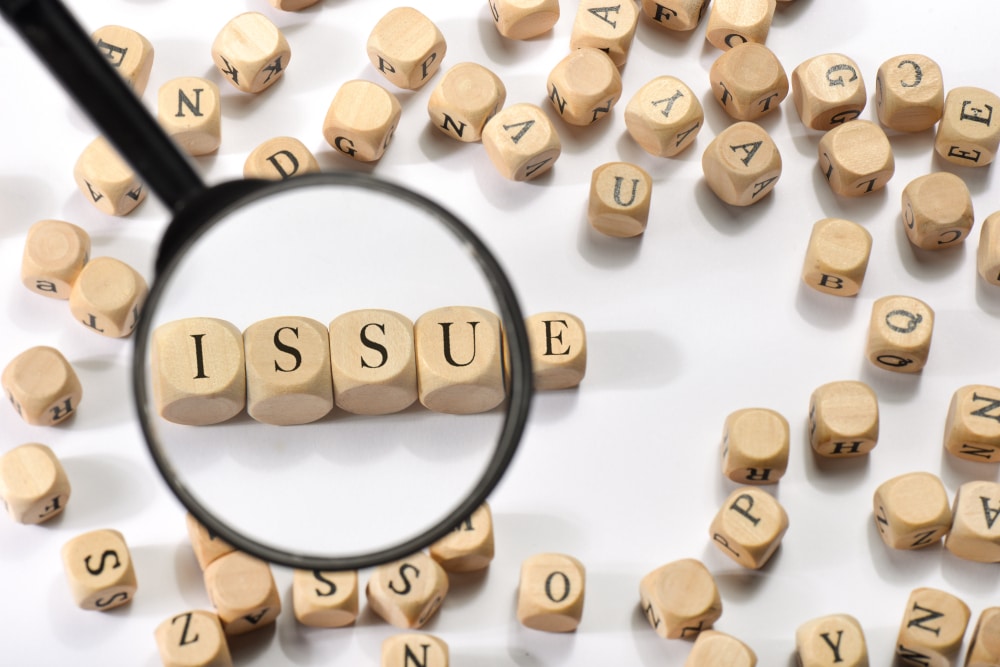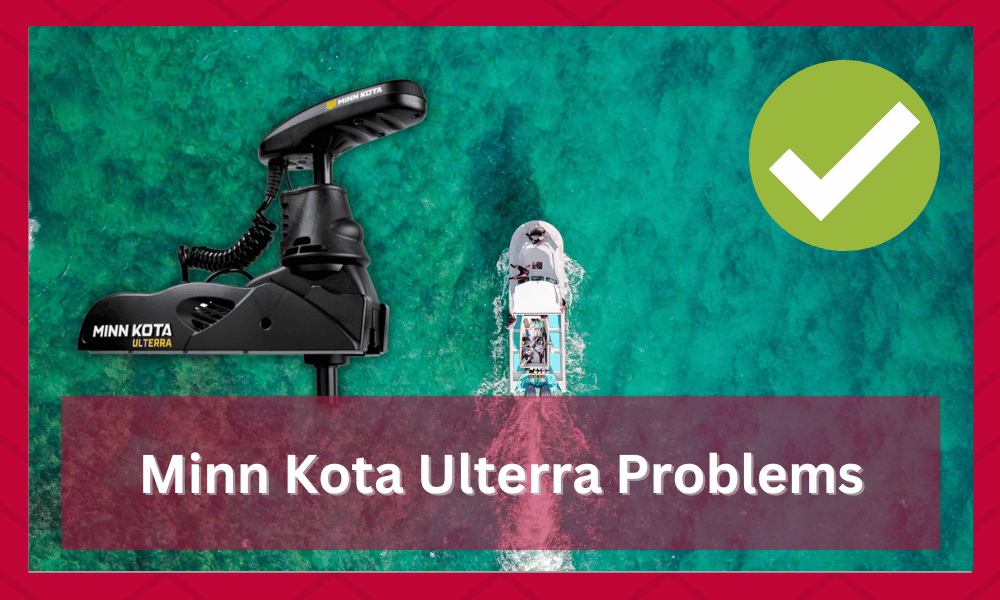
Ulterra and Ultrex from Minn Kota bring a ton of utility to the anglers with a powerful unit and extreme performance.
You won’t have to worry about any performance issues with the Minn Kota Ulterra as long as the motor is kept in good condition.
The device is equipped with tons of features that can help people in having a fun experience when fishing.
Additionally, most users report that this is one of the most durable vehicles that they have ever used. Though, keeping the moving parts on Minn Kota Ulterra maintained is also essential.
However, if you ignore the maintenance of the unit for a long time, it will create many performance-related issues within the motor.
These can be quite annoying to deal with which is why here are some of the common Minn Kota Ulterra problems that you can expect after ignoring the maintenance.
We will also be providing you with solutions along the way so that it can be easier for you to avoid the problem as well as get rid of it.
If you’re thinking of spending money on this unit, make sure to go through this list to keep track of the efficiency of Minn Kota Ulterra.
6 Common Minn Kota Ulterra Problems
- Deployment Issues
Deployment issues are first on the list of problems that you will experience with Minn Kota Ulterra.
While the automated trim and deploy features on the motor bring increased utility to your system, they can also malfunction from time to time because of missed inputs.
So, the first thing you will need to check is the condition of the buttons on the pedal. Additionally, the main unit on the device should be checked along the buttons for any problems.
Going through both of these parts allows people to isolate the issue so that it can be fixed easily.
In most situations, cleaning up the pedal and removing the extra debris from beneath the motor is enough to get the system working again.
So, if the motor is not deploying properly, just clean the deployment buttons and make sure the input is registered in the main unit.
If the debris is stuck inside the buttons, people need to remove all of this carefully. This can take some time and effort, but it should easily be doable.
Using a small pin or sharp object is the best way to remove dust from tight spots. Though make sure that you don’t scratch the surface accidentally.
- Motor is Not Responding
Sometimes, the motor won’t engage or respond to the commands from the power button.
Even though the connections are in good shape, the motor won’t turn on, and you will struggle to get any performance from the Ulterra device.
This is usually caused by minimal voltage from the power source, and you need to rely on a multimeter for the diagnosis of the problem.
The process is simple as the only thing you have to do is connect the device with the wirings going to your motor.
You can then take readings of the current and then compare it with optimal voltages. If you notice that the results are lower or fluctuating, then this indicates that there is something wrong with the current.
If the voltage is optimal, you need to check the connection between the control board and the panel.
This might be disconnected which can cause interferences and problems with the motor. Simply fixing the wirings should allow people to fix the problem in most cases.
On the other hand, if you notice that the issue is from an unstable current then several things can be checked.
While the main source of the problem here is the battery on your Minn Kota Ulterra, there are several reasons why it might be running into this issue.
You can start by checking if the connectors on your battery are tightly attached. If these were loose then simply tighten them to fix the problem.
Moving on, people might sometimes notice that the terminals on their batteries are covered with dust or clogs.
This is quite common and happens over time which is why cleaning the device is essential. The dust can be easily removed by wiping it off, however, if there is corrosion forming then this can require some scrubbing.
People who are still having trouble removing the corrosion should note that it might be stuck.
This can be removed by either using a dilute vinegar solution. Alternatively, people can pour warm water over the terminals carefully.
Doing so softens the corroded layer on top of the battery. Once done, remove this by scrubbing the terminals lightly.
Finally, if you notice that the battery is still not responding even after trying out all the information provided above then it might be time for you to get this replaced.
Batteries usually last people several years but this can greatly vary depending on your usage.
- Red Light Won’t Go Away
The red status light on the motor informs users about the current deployment status of the device.
When the motor is fully deployed, the red status light turns off, and the green operational indicator will turn on. So, if the red light won’t go away, you need to check the deployment status of the motor.
There is a decent chance that if you are struggling to fully deploy the motor, then some obstruction is blocking the automated features. So, just clean out the unit and then test the deploy features on your motor again.
- Orientation Problems
Sometimes, the motor won’t stow properly when you use the auto stow button on the controller.
This issue is usually caused by users manually stowing the motor after turning off the power to the motor. It is not recommended for users to turn off the device and manually stow the motor.
To fix this issue, you need to deploy the motor using the automated features and then stow it using the same button.
Instead of manually stowing the motor, you should allow the unit to position itself correctly. Otherwise, you will damage the device, and it will often run into deployment issues.
This is why it is much better that you avoid doing this at all. Having the motor damaged can be quite annoying as this is one of the most expensive parts to get replaced.
- The Motor Won’t Rotate
Rotation issues are also pretty common where the Ulterra motor will stop turning after you deploy it properly.
These rotation issues are often linked to the trim module, and you need to reset this module to get the motor working again.
After resetting the trim module, you won’t have to worry about a thing, and the motor will respond properly to your input.
Some people might find this process difficult to go through which is why it is recommended that you consult the manual provided along the motor.
This should contain step-by-step information on how you can reset the module and get your motor to start working without any rotation errors.
If you have lost the manual, then this can easily be downloaded from the official website of Minn Kota.
- Propeller Issues
The last thing you need to keep track of is the condition of the propeller. If you’re not keeping the propeller periodically, you will deal with noise and performance-related issues.
So, if there is excessive noise coming from the propeller or it is not spinning properly, then take out the system.
Consulting the manual is also recommended here as the propeller can be technical to remove. After this has been taken out, people can proceed to clean it up.
Make sure that all the dust is removed properly so that you don’t have to deal with the same problem again.
Once the propeller is clean, you can put it back into place, and that will fix the noise issues. People should note that the propeller can also make noises if the blades on it are bent or damaged.
You can try moving these back to their original position as the material is malleable.
Applying a little heat should help you in softening the propellers so that they can retain their original shape again.
However, if the blades have already broken off or gotten chipped then these should be replaced with new ones as soon as possible.
- Damaged Parts On The Motor
Finally, people going through this article should note that most of the problems that they can run into are mentioned above.
However, there are tons of moving parts inside the motor that can sometimes get damaged by a mistake or accident.
If this happens then your only option is to identify the faulty part and then get it replaced. Doing this on your own can take a lot of time which is why it is better that you contact the support team for Minn Kota.
The company will look into the problem and provide you with several troubleshooting steps.
Follow these to fix the problem and you can then continue using the motor. In some cases, users might have to send their devices back to the brand for repairs.