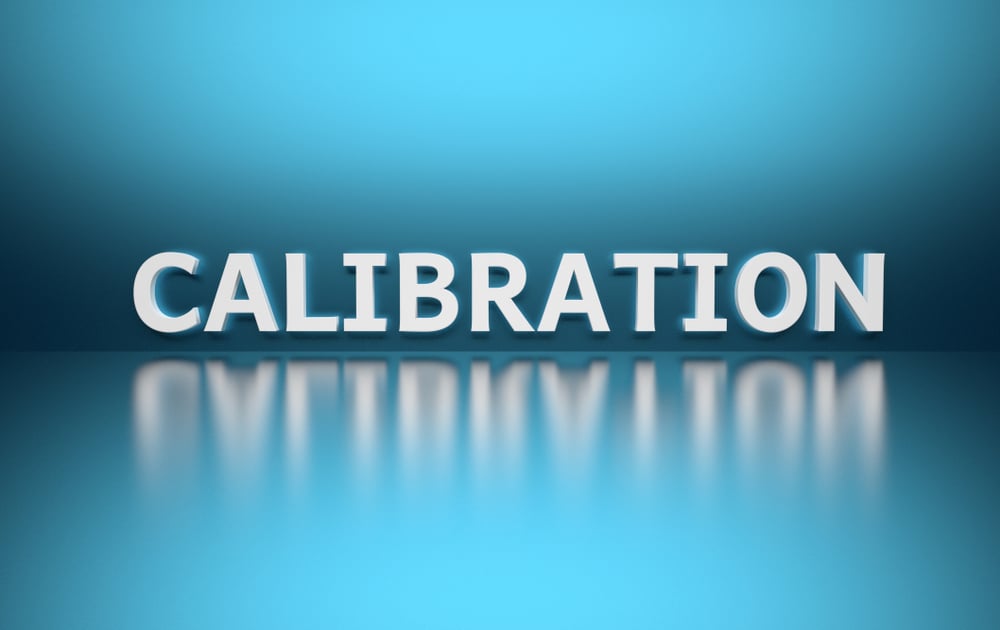The primary reason why so many anglers prefer to go with the Ulterra is its automatic deploy, trim, and stow features.
You won’t find a more convenient and feature-rich option in the market. Moreover, the budget requirement is also pretty reasonable when you’re sticking with this brand.
So, if you’re looking for a device that is easy to handle and also brings a powerful system to your boat, then Minn Kota Ulterra should be one of the first units you should buy.
It will keep you served for years without presenting any errors as long as you keep track of its maintenance.
From the setup to the usage and the minor configurations, everything will come easy to you when you’re using the Minn Kota Ulterra system.
However, it is still recommended that you seek help from a professional if you’re unsure about a particular step.
The only thing you will struggle with is resetting the Minn Kota Ulterra after manual stow. Luckily, a few basic steps can help you reset Minn Kota Ulterra after manual stowing. So, follow through with this information.
How To Reset Minn Kota Ulterra After Manual Stow?
Resetting the Minn Kota Ulterra unit after manual stow is necessary as it is not recommended for users to mess with the automated features. So, you should try these steps if you’re not sure about how to reset Minn Kota Ulterra after manual stowing.
- To start, you need to find the indicator panel on the motor that will be present on the base of the mount. This will have all the buttons as well as the LED indicators that help you keep track of the current status of the motor.
- After accessing the indicator panel, press and hold down on the power button, and that will turn off the motor. You will see the power go out of the LED indicators, and the green light next to the power button will go off.
- Once the motor is turned off, you need to press the button until the green LED light comes back This will show that the motor has turned on, and you have to wait for a few seconds for the system to become operational.
- At this stage, you just need to press the power button three times consecutively. Waiting for too long between each button press can mess up the reset process. So, make sure to stick within the 2-second time limit and then try to start the motor again.
- Now, the red and the green lights on your motor will start flashing, and the Minn Kota Ulterra unit will enter automated sequences. Make sure to keep your hands clear of the pivot points, as the motor will adjust its orientation and change the angle multiple times. If you’re not careful, then your finger can get injured between the pivot points in the Minn Kota Ulterra motor.
This will reset the Minn Kota Ulterra motor after manual stow. The only thing you need to be careful about is keeping your hands clean of the pivot points.
It is far too common for anglers to injure themselves while trying to adjust the system after a manual stow.
The automated sequence starts immediately as the red and green lights on the motor start to flash. So, to avoid the problem of your finger getting caught between the pivot points, try to keep your distance from the motor once the LED lights start to flash.
After the reset is complete, you can test out the automatic stow and trim features by using the remote control for your Minn Kota Ulterra.
Hopefully, you won’t have to deal with any calibration errors, and the unit will work perfectly on the new system.
On the other hand, if the automatic stowing features are still not working perfectly, then you should try power cycling the whole system to get rid of minor programming errors one more time.
From there, it is not that hard to adjust to the calibration errors.
It all comes down to the current status of the unit, and you will struggle with some of these features more if you keep using the emergency stow method.
So, be sure to be mindful of the issues with manually stowing away the motor, as that is never good for your unit.
Hopefully, you’ll be able to get back the desired response from the automatic stow features while browsing through the steps mentioned above.
There are no extra steps involved, and going through these minor adjustments will serve you perfectly.
However, we suggest that you also involve an expert here when you can’t seem to figure out the issue yourself.
There are a ton of issues that you might run into along the way, and having an expert by your side will undoubtedly make the job easier. So, be sure to ask the local experts.
Should You Avoid Manually Stowing Minn Kota Ulterra?
The answer here is not that straightforward, and you need to keep track of quite a few things when trying to adjust the Minn Kota system.
Almost all the experts will recommend that you avoid stowing the motor manually as you can harm the unit as well as mess up the calibrations.
There is no debate that you will come across situations where you will have to stow the Minn Kota unit manually.
However, that doesn’t mean you should make a habit of it. Stowing the motor manually is only acceptable in emergencies, and you will have to reset the unit after that.
Otherwise, the automatic stow features will never work, and you will have to manage the orientation of the motor yourself.
It can be a lot of hassle to get through the calibrations again and again. So, be sure to avoid emergency situations as much as you can and keep track of the power status.
Most of the time, you won’t have to bother with the manual stow features.
However, if you do have to get through the manual stowing routine, be sure to be gentle with the unit. You might damage the cables or the pivot points when trying to adjust the system without professional support.
For this reason, we suggest that you should avoid manually stowing Minn Kota Ulterra as much as you can.
Otherwise, you will run into complications down the road that will make your experience more annoying, to say the least.
Lastly, if you do run into situations where you have to stow the motor manually, be sure to go through the reset routine immediately.
That will get everything in order, and you won’t have to bother with the same features again. Hopefully, this will help as you try to adjust the smart unit.
Wrapping Up
These were some of the pointers that should be kept in mind as you try to adjust the stowing features on the Minn Kota Ulterra.
Most of the time, this troubleshooting routine will come easy to you, and you won’t have to run into any snags or errors down the road.
However, if you’re unsure about how to manage the system, try adjusting the unit responsiveness by asking an expert to help you through the troubleshooting routine.
You always have the option of hiring an expert when you can’t seem to figure out the situation yourself. So, don’t hesitate to reach out.
On the other hand, if your purchase was recent and you can’t seem to fix these errors, then the Minn Kota official support is also a good option.
You just have to reach out to the official customer care team, and they will guide you through each step with great detail.
From there, it is not that hard to secure a consistent response, and you will never have to worry about errors with the Minn Kota machine.
It all comes down to how you’re planning on maneuvering through the situation, and seeking official support is never a bad idea.
Hopefully, the issue will be fixed within a few minutes, and you won’t have to waste any extra time.