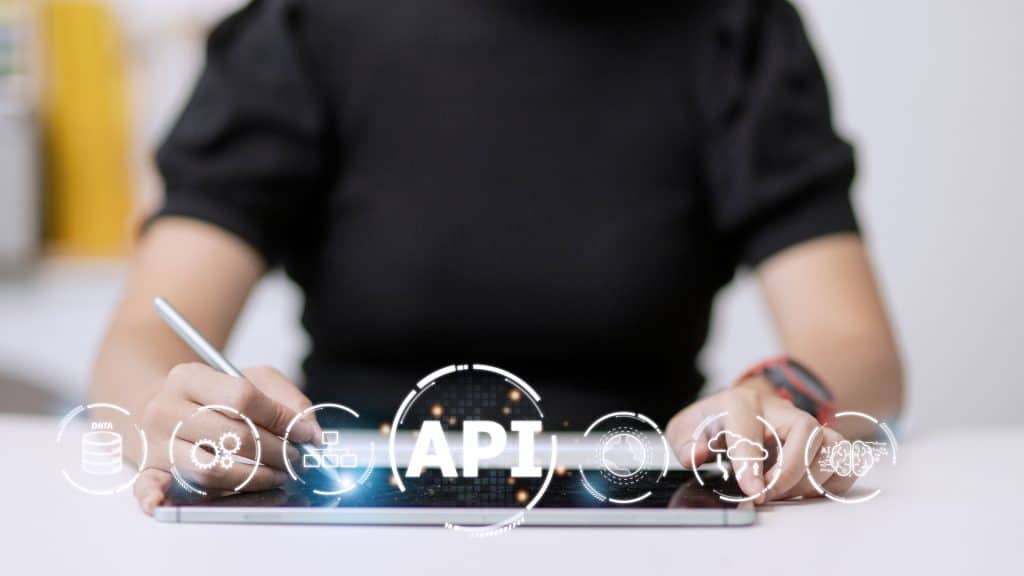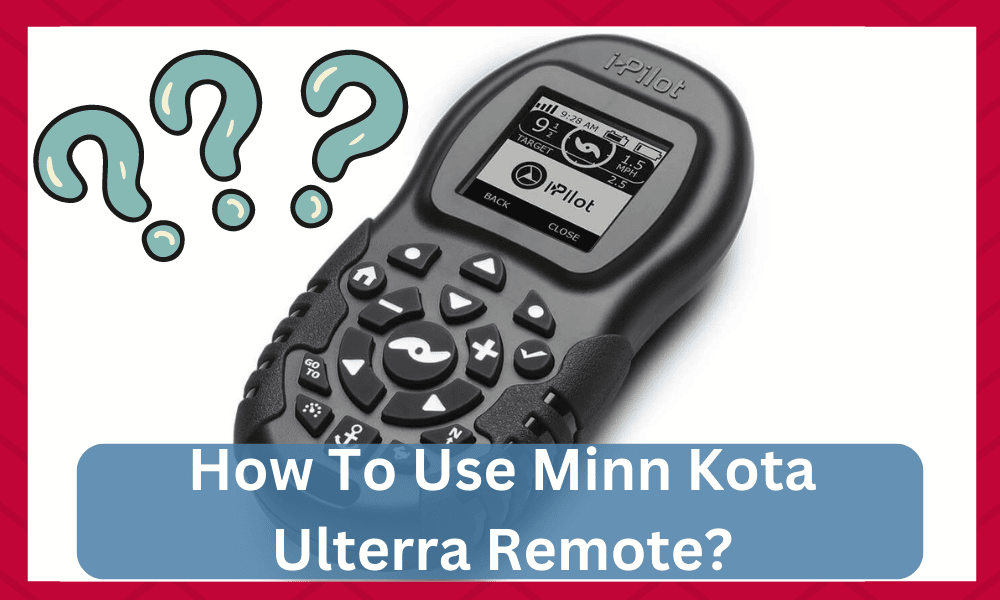
The Ulterra motor from Minn Kota is one of the best choices for your fishing trip. It is incredibly easy to use and brings a ton of utility for all anglers.
This system’s thrust is phenomenal and can maneuver through even the roughest water conditions.
So, go with Minn Kota Ulterra if you’re looking for a more comfortable fishing trip. Sometimes, the controls can be a bit confusing at first, but once you get the hang of this device, it will serve you for years.
Here are some specifics on how to use Minn Kota Ulterra Remote for your fishing unit.
How To Use Minn Kota Ulterra Remote?
While you can download the reference guides from the official Minn Kota page, you will get the i-Pilot Link or the standard i-Pilot remote with this unit.
Depending upon the unit you’ve purchased, the functionality can vary by a little margin.
Check the reference guides for your specific remote to get a better perspective. Here are some basic operations you can perform using the Minn Kota Ulterra Remote.
Here are some basic operations you can perform using the Minn Kota Ulterra Remote.
To start, you need to access the deploy option on the remote and press the deploy button twice to start the process. The motor will deploy to the last operational depth used to manage the motor.
However, you can adjust the depth by accessing the deploy section on the remote. When you have finished deploying the motor, secure it by pressing and holding the stow button until you hear a beep.
- If you need to change the depth of your motor while it is deployed, you can access the depth section on the remote. Here you can use the plus and minus buttons to raise or lower the depth of your motor. You can also use the presets to choose a specific depth for your needs.
- After adjusting the depth, press the Set button to save your changes. You can access the GPS on your remote if you need to move your motor to a different location. You will see a list of options for moving your motor on the screen.
- You can move to a specific location or use the cruise control feature to have the motor move independently.
- Be sure to press the Set button after making your selection. To recall your motor, press the stow button on the remote, and the motor will begin to move back to its original position.
- Once the motor is deployed, you can navigate to trim options and use the up and down arrow keys to adjust the motor. According to the Minn Kota experts, you should have the motor submerged in more than 12 inches of water to maximize performance.
- If you are not happy with the direction your motor is facing, you can adjust it by accessing the heading section on the remote. Here you will see a list of options for changing the heading of your motor.
- You can choose to rotate the motor to the left or right. You can also use the cruise control feature to have the motor rotate on its own. Be sure to press the Set button after making your selection.
- You can also access other features on the remote such as the anchor lock, which will keep your motor in place even in rough waters.
- The Minn Kota Ulterra remote is a great way to manage your trolling motor
- After trimming the motor, you can start or stop the prop using the remote’s activation key. The speed can be adjusted by using the plus and minus buttons on the remote.
- At this stage, you can steer the motor in the desired direction by using the right or left buttons on the controller.
- The sensitivity of the buttons might be a bit much, so make sure to limit the input to avoid oversteering issues.
- Using the Stow option on the screen, you can stow away the motor afterward. You won’t have to press the stow button multiple times, and clicking on it once is enough to stow the motor.
- The flashing red status light will further help you with the stowing process.
How to Reprogram Minn Kota Ulterra Remote?
If you want to reprogram your Minn Kota Ulterra remote, a few things should be kept in mind before you begin.
Begin with finding the right code for your remote. You can find this code in the manual that came with your remote.
Once you have the code, you need to enter it into the programming menu on the remote. To begin, press the ‘menu’ button on the remote.
Then, use the arrow keys to scroll through the menu until you find the ‘programming’ option. Once you’ve found the programming option, press the ‘enter’ button.
This will take you to the programming menu. From here, you can enter the code for your remote.
Once you’ve entered the code, press the ‘enter’ button again. This will save the code to your remote. When you press the ‘power’ button on your remote, Ulterra will respond accordingly.
How to Unlock Minn Kota Ulterra Remote?
To unlock your Minn Kota Ulterra remote, press the Power key for 5 seconds. The remote will beep, and the screen will display “Unlocked.”
You can now use all the features of your remote. At times the remote gets locked due to inactivity. If this happens, repeat the process to unlock it.
How to Sync Minn Kota Ulterra Remote?
- The first step is to ensure that the batteries in both the remote and the trolling motor are fully charged. If they are, you can sync the two devices properly.
- Next, locate the trolling motor’s blue “Set” button. This is usually located near the bottom of the motor.
- Press the “Set” button for approximately five seconds. You will know that the button has been properly pressed when the light on the trolling motor begins to flash.
- Now, locate the “Learn” button on the remote control. This is usually located near the top of the remote.
- Press the “Learn” button for approximately five seconds. You will know that the button has been properly pressed when the light on the remote begins to flash.
- The final step is to press the “Set” button on the trolling motor again. This will complete the syncing process, and the light on the trolling motor and the remote should now be solid.
How to prevent Minn Kota Ulterra Remote Problems?
If you’re having problems with your Minn Kota Ulterra remote, a handful of things can be done to try and fix the issue.
Make sure that the batteries in the remote are fresh and have plenty of power. Next, check the connections between the remote and the boat to ensure they are secure.
If the problem still needs to be resolved by following the points above, you may need to reset the remote.
To do this, press and hold the power button for 10 seconds. If none of these solutions work, contact Minn Kota customer service.
Overall, these are a few steps that you need to follow to deploy, steer, and stow the motor installed on your boat.
The LED indicators on the motor will help you keep track of the current performance of the motor.
So, check the LED indicators’ status if your motor is not deploying or stowing properly. The flashing LED lights usually indicate operational issues.
If you’re in a situation where the LED light won’t stop flashing even after a few minutes, then call your dealer regarding this issue with the Minn Kota Ulterra unit.
Common Minn Kota Ulterra Remote Problems?
Tips to Solve Them
If you’ve ever had a remote control system, you know that it can be frustrating at times.
Whether it’s your car alarm going off for no reason or your garage door opener mysteriously stopping working, several potential issues can crop up.
The same applies to the Minn Kota Ulterra, a trolling motor with remote control capabilities.
While this system is generally very reliable, a few common problems can occur. Here are tried and tested tips guaranteed to help you troubleshoot and solve the issue.
One of the most common problems with the Minn Kota Ulterra is that the remote suddenly stops working. This can be very frustrating, especially if you’re in the middle of using it.
There are a few potential causes for this problem. First, ensure that the remote batteries are fresh and have plenty of power. If they do, the issue may be with the receiver on the trolling motor itself.
Try unplugging and replugging it or resetting the receiver by pressing the button on the back of it. If none of these solutions work, contact Minn Kota customer service.