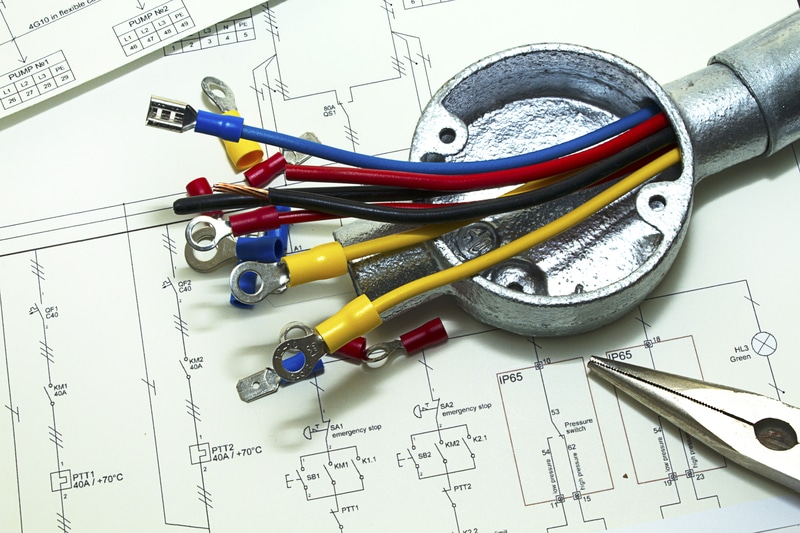Minn Kota Ulterra is a great unit when it comes to automatic features and easy controls. It might not be the best when it comes to the responsiveness of the unit, but you will get through fishing trips pretty easily.
So, if the water conditions in your local fishing region are calm, then going with Minn Kota Ulterra will be a better choice when compared to more powerful units.
A common issue that some anglers have been facing is that the Minn Kota Ulterra Red Status Light stays on.
The red light usually points towards the current deployment status of the motor, and you need to check the following things to get the red status light off.
There are several other reasons that can cause problems like these which is why people often get confused.
Now that you understand this, make sure that you go through all the troubleshooting steps carefully.
This should help you in finding the reason behind the issue and then deal with it properly. The steps should also allow users to prevent problems like these from appearing again.
Minn Kota Ulterra Red Status Light Stays On
- Check Deployment
The red status light on your Minn Kota Ulterra is supposed to turn off when you’ve fully deployed the motor.
So, if the red status light stays on and doesn’t turn off when you put the motor in the deployed position, there is likely something wrong with the deployment.
To get ahead of this issue, you should stow the motor using the button on the controller and then deploy it again. This will fix the status light issue on your Minn Kota Ulterra the majority of the time.
If the steps are still not working, then hold the power button and then release it after three seconds.
This should allow the motor to deploy properly so that the red light can change from red to green. Keep in mind that you might have to repeat the process several times before it works.
- Fix Alignment
The alignment of the motor is the next thing you need to check if the red light stays on even after the motor is deployed. Faulty alignment of the motor with the lower unit can create deployment issues.
So, the red status light will stay on even when the motor is not in the stowed position.
To fix this issue, you need to check the orientation of the lower unit. Make sure that you fix the alignment properly as it can cause tons of other problems.
As long as you have the alignment fixed, your red light should change colors, and tons of other issues will be avoided.
If you are having trouble with the process, then make sure that you contact the support team for Minn Kota or take your motor to a nearby workshop.
- Check the Voltage
The voltage on your Minn Kota unit is the next thing you need to consider when the red status light stays on.
You can rely on a multimeter to check the voltage from the wirings. So, just check the voltage and replace the wiring if the voltage is not sufficient.
People who don’t already have a voltmeter with them should note that this can be borrowed from a friend or family member.
Although it is recommended that you purchase the device as it comes in handy in tons of cases.
The voltmeter allows people to take readings from the current flowing through wirings.
This can then be compared with standard results to identify any problems with your motor or its cables. If you notice that the current is not stable, then there might be something wrong with the wires.
People can start by checking the connections for their wires. If you notice that some of these have come off, then make sure that you connect them back to the device.
On the other hand, if all the connections are tightly attached then another reason behind the problem can be faulty cables.
The best way to identify these is by looking for small cracks and breaks on the wires.
If you notice these then make sure that you get them replaced with new ones. Broken wires can prevent current from passing through which is mostly why this issue happens.
You can prevent the problem by ensuring that your wires are routed properly.
This is because wires mostly break from improper routing. Keeping this in mind, people should make sure that they keep the wires routed in such a way that they don’t get damaged.
Resetting the calibration of your Ulterra unit is the next method that you can use to remove the red status light from your system. Simply turning off the device and turning it on again should eliminate this issue.
So, remove the power connections from your Ulterra motor and then wait for a few seconds before connecting them again. That should get everything in working order, and Ulterra will start functioning properly.
Some people wonder why the simple power rest works. When it comes to this, you should note that the power reset allows the device to refresh its memory.
The motor usually stores data from the user so that it can be used to boost performance.
However, it is important that you give the device some rest as the data can start clogging over time.
If this happens then the motor will start running into problems like these. People can usually avoid the problem by giving the device some rest.
Though if you are already running into this issue then follow the steps provided above to help you in getting rid of it.
- Battery Might Be Running Into Issues
Sometimes the Minn Kota Ulterra red status light staying on might indicate that the battery is not working properly.
This device is responsible for keeping most of the vehicle powered up, including the motor. This is why people should always remember to check their batteries.
Start by taking a voltmeter and then testing the connections on your battery.
The terminals should give readings that can be compared with standard results. If you notice that the batteries are not working properly then you can start checking the connections for the terminals.
Sometimes these can catch dust which prevents current from passing through them.
If you notice this, then make sure that you remove all of the dirt. In some cases, there might be corrosion on the terminals as well. This normally happens when you have not been maintaining the batteries.
People can avoid corrosion from ever appearing by simply cleaning the batteries on time.
However, if you had not been doing this then there might be a lot of corrosion formed on the terminals. You can try scrubbing it off, but most users will notice that it is stuck.
The best way to remove the corrosion in this case is by pouring a solution of water and vinegar on the terminals.
Alternatively, you can warm up some water and then pour it over the terminals. This allows the corrosion to soften up so that it can be removed easily.
People should remember to let their batteries charge for some time after the corrosion has been removed.
You can then test these and see if the battery now works. If the battery is still running into the same problem, then get this replaced with a new one.
Make sure that you select a viable brand as this will determine how long the battery lasts. Keeping these devices maintained is also essential as this further helps them in lasting a longer time.
- Call The Minn Kota Support Team
If the red status light stays on even after resetting the calibrations on your unit, then calling customer support is your best bet.
Just reach out to the professionals and explain the situation to them. That way, you won’t have to spend as much time narrowing down the actual issue.
The expert will help you diagnose the problem along with possible troubleshooting methods for the device.
Following these should help you in getting rid of the problem quickly.
However, keep in mind that this issue can also appear due to some faulty parts in your motor. If this happens then the only way to get rid of the problem is by replacing the damaged parts.
People can try finding these on their own. However as mentioned above, this can take a lot of time and effort which is why it is best that you avoid trying it. Instead of all this hassle just ask the support team for Minn Kota to help you out.
They will send you the replacement parts so that they can be installed by you.
Alternatively, you can send the motor back to the brand so that they can get it fixed for you. This will take some time and you will have to pay for the new parts.
To avoid the extra costs, check if your motor still has a warranty.