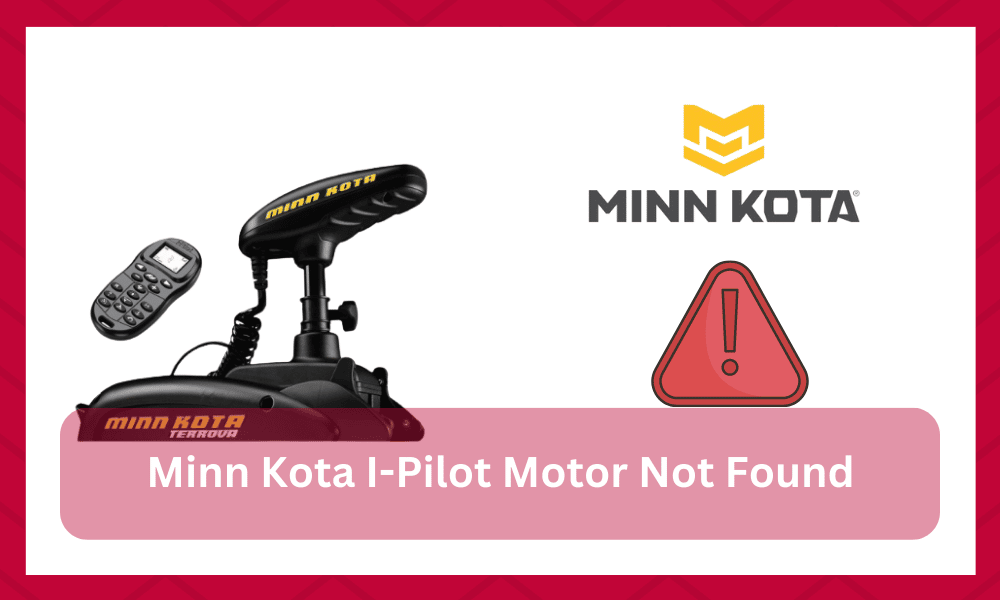
In a few short years, trolling motor from Minn Kota has become the top option for anglers across the nation. The spot lock feature on these devices brings an enhanced level of utility to the users.
This is especially true for beginners that need a bit of extra help for their fishing adventures.
So, if you struggle to manage the fishing spot for an extended period, try installing the Minn Kota I-Pilot trolling motor in your unit. It will serve you perfectly, and you won’t have to bother with any other solutions.
Recently, there have been a few reports regarding Minn Kota I Pilot Motor not being found.
These errors with the Minn Kota i-Pilot motor can be considered more annoying than serious and gotta check everything from the programming side of things to the control board and the basic hardware to isolate these issues.
If you’re in the same situation and can’t seem to work your way around this issue, then these solutions should help you.
Minn Kota i-Pilot Motor Not Found
- Update Software
Most of the time, this issue with your trolling motor not connecting to the remote can be linked to outdated software. So, there is a good chance that you’ll be able to get around this problem by updating the software on your main unit.
It will only take a few minutes, and after that, you can try to sync up the remote again. As long as the control board is in perfect condition, the motor should start working at this stage.
With that said, some users have also pointed out that restarting the main unit also helps get around this issue.
So, before you update the software, just quickly try your luck with rebooting the main unit. Hopefully, it will connect with the remote, and you won’t have to worry about the same problem again.
- Replace Control Board
If you get nowhere with the software update, then there is a possibility that the control board on the head section is defective.
It can be quite tricky to get ahead of this problem, and you’ll need to rely on the use of a multimeter to check the power connections again.
If everything checks out and there are no issues with the power, then you will have to purchase a control board replacement.
Luckily, installing the replacement is not that difficult, and you can use a few basic tools to get ahead of this issue.
So, if your Minn Kota I-Pilot motor is not working properly, make sure to get the control board checked.
- Power Cycle The Motor
Moving towards some of the easier fixes that you can try out, simply power cycling the motor will put you far ahead in the troubleshooting routine.
All that you gotta do is to remove power from the system and then power it up from scratch one more time.
This simple routine will leave you in the positive most of the time, and you won’t have to go through any challenges at your end. All that you gotta do is to refresh the programming once and you will be sorted out.
The good thing about a power cycle route is that you will not be losing any performance or consistency.
As long as you’re sure that the power going into the system is optimal and there are no issues with the hardware, simply power cycling the motor will be enough in most cases.
Hopefully, you will not have to go through any challenges when it comes to fixing the motor. So, be sure to have all this in mind when you can’t seem to get a robust enough response from the motor.
- Check The Voltage
As far as the voltage side of things is concerned, you just have to make sure that the wiring connections as well as the power being supplied from the battery is optimal.
If the power is insufficient or the connections are damaged, you won’t get any response from the motor.
So, this is the first thing that you gotta check and your main focus should be on making sure that the battery is not defective.
This will help you a ton when it comes to securing good enough response form the motor and you won’t have to go through any extensive problems.
All that you gotta do is to make sure that the voltage going into the motor is optimal. You might even have to change the battery or get new connections.
So, be sure to have all that in mind when you’re stuck and can’t seem to secure a good enough response from the motor.
Hopefully, the situation won’t come to that and a quick servicing cycle on the motor as well as the connectors will have you sorted out.
You can further get help from a certified expert and have him help you out when it comes to fixing issues with the voltage.
- Make Sure The Motor Is Deployed
Deployment issues with the motor can also sometimes lead to the same complications.
When you’re stuck and the motor is not responding to any input, all that you gotta do is to deploy it properly. As long as it is in the cradle, you will not get a response from the remote.
So, if you’ve not been able to figure out the problem at this point, just check the motor and replace it accordingly. Otherwise, you will just be over complicating the situation and the problem will go on increasing.
Once the motor has been deployed properly, you can access the remote to check the responsiveness of the motor.
Nine times out of ten the error will be fixed after you’ve made sure to follow the instructions up to this point.
So, just be mindful of all of these errors and go through these steps.
Hopefully, the hassle will be pretty limited and you won’t have to worry about any extensive errors or challenges on your end when it comes to the motor deployment.
- Remove The Pedal
While removing the pedal might not seem like that great of a decision, you’re not left with many options when it comes to fixing the issue with Minn Kota iPilot motor not responding.
So, if you’ve not been successful up to this point, just remove the pedal.
Shorts or other issues with the connection will only complicate the situation for you and you won’t be able to gain anything on your end.
So, all that you gotta do is to remove the pedal, and then test out the responsiveness of the motor one more time.
If the motor does work after you move the pedal, then your pedal is defective and you gotta get a new one. There are no quick ways around it and your whole focus should be on securing a fresh piece for your Minn Kota motor.
Luckily, the warranty claim should have you sorted out through the claim.
- Claim Warranty
As long as the unit is under warranty, there is no need to spend any money on the replacement unit. All you need to do is involve the experts and have them inspect the unit for you.
Otherwise, you’ll void the warranty and end up paying all the money for a replacement motor. So, if your unit is under warranty, just call the dealer and explain the situation to him.
If your claim is valid, you’ll be able to secure a unit replacement in no time. There is no need to open up the head unit yourself, and you should wait for professional support.
So, if your Minn Kota I-Pilot keeps showing the error, just call the Minn Kota support. Hopefully, that way, you won’t have to struggle with this problem. Plus, you’ll be able to get ahead of this issue in no time.
The Takeaway
These were some fixes that’d help you out when you’re running into issues with the Minn Kota i-Pilot motor not found.
All of these issues are easy to fix and don’t cause any extensive issues. As long as you’re aware that the hardware is in good shape, you don’t have to worry about anything.
However, if you’re not that sure about the hardware or it seems to be damaged, then you will have to reach out to the official customer support center.
There are no quick methods that can help you out when dealing with damaged hardware and you will have to ask the officials working the support team.
They will guide you on how you can get a free replacement by claiming the warranty.
The upside with the Minn Kota motors is that these devices are covered by a robust warranty. So, you will have complete purchase security as long as the purchase was recent.
All that you gotta do is to bring forth your claim about the issue, and let the dealer take charge of the situation.
The dealer will be more than happy to help you out and you won’t have to go through any extensive challenges on your end.




