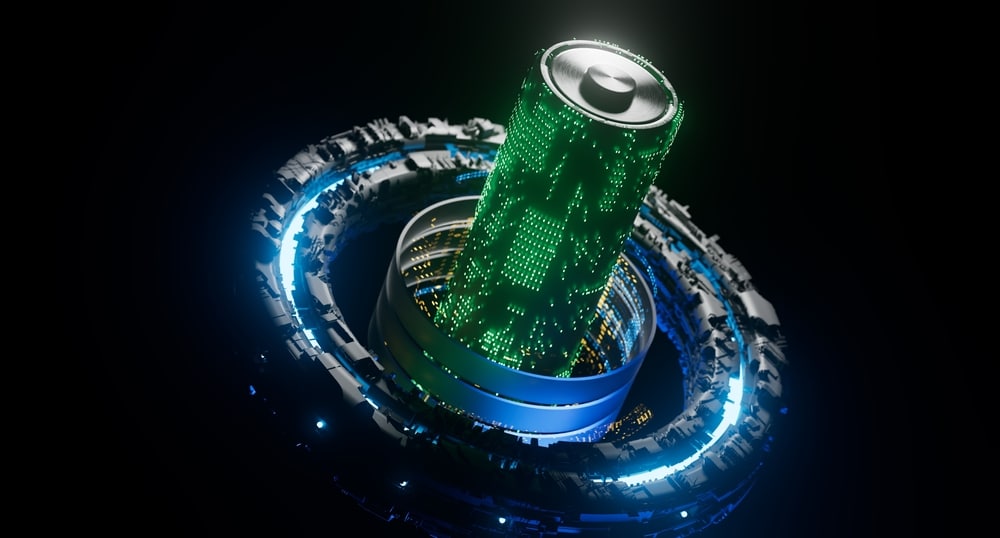Catching fish is a fun hobby that also allows people to visit different areas so that they can find various varieties.
When it comes to this, you should note that every fish has its own unique traits that make them amazing. Some of these are caught just for fun while others are hunted for their meat.
Fish usually have high protein and omega-3 fatty acids in them that make them quite healthy. Considering this, you will notice a lot of people adding these to their diet.
With that being said, there are also some devices that can be bought if you are trying to go out on a fishing trip.
These are usually manufactured to aid anglers when capturing varieties. Fish finders are some of the most famous devices that you might have already heard of.
When it comes to these, people should note that Humminbird is one of the best brands known for manufacturing fish finders.
The core of a Humminbird fish finder is a high-quality transducer, but what if it fails to connect or encounters an issue while connecting to the device?
In this article, we’ll talk about some of the most common problems people have when trying to connect the Humminbird Helix 7 transducer .
The problem you are running into can be from a variety of reasons. This is why make sure that you go through the article carefully as it will help you in understanding how most issues can be avoided.
How to Fix Humminbird Helix 7 Transducer Not Connected?
- Broken Pins Issue
Damaged pins in the transducer cable can cause this Humminbird unit issue . As a result, while inspecting a cable, begin with the connections on the inside.
However, even though this company is known for its high standards, there are still issues with the connection pins.
The connection pins can be broken if you don’t handle the device with care. To remedy this issue, check the display unit’s connections and the transducer cable first.
Unless you buy a new cable, there is nothing you can do to fix a broken line.
The good news is that you should be able to afford to replace the cable without a problem. So, all you have to do to get your system working again is buy a new cable and connect it to your device.
Try re-connecting your transducer cable to your display unit if the pins on the cable are in good condition. Minor issues with the transducer’s wiring should now be resolved.
- Repair a Bent Cable
Inexperienced transducer installers often overlook the cable management of a transducer. Therefore, you should always seek a specialist’s opinion in this scenario. If the cables are bent, many modern transducers may be unable to connect.
Thus, the wires are likely broken if your Humminbird Transducer is not adequately linked to your central unit. If the condition is severe enough, installing a new set of cables may be necessary.
However, if the wires are bent, you can attempt to straighten them and reattach them to the main unit.
Hopefully, the system will recognize the transducer installed on the boat’s hull. If the problem persists, the transducer cable must be replaced.
- Configuration Errors On Device
Sometimes the problem you are running into can be from configurational errors on the device. These are quite common and the best way to fix them is by rebooting your fish finder once.
Make sure that you remove its power source and then keep it like this for several minutes.
Once done, people can then plug the device back into power and start it. You will notice that your fish finder starts working without any issues now.
This is because the power cycle allows the device to go through a soft reset. The process allows the device to clear out its memory.
If you notice that your problem is still appearing, then the issue might not be from clogged memory. In some cases, problems like these can also appear from using outdated firmware versions.
If you have not updated your Humminbird Helix 7 for a long time, then it is time to update it.
You can usually go to the settings and find a tab labeled “search for updates”. Although another method is to manually install the update using an SD card.
Depending on your preferences, install the update on your fish finder to fix the problem.
Some people report that they were having trouble trying to find the firmware update. The best way to download this is by visiting the official website for this brand and then searching for the Helix 7 transducer.
The process is simple, and it should be enough to fix your problem.
- Contact Humminbird Support Team
If replacing the transducer cable and updating the firmware does not resolve the issue, the transducer itself is defective. In this situation, you should immediately contact Humminbird’s customer care.
As long as your warranty is valid, you do not need to invest much money in a new transducer.
You should instead contact the dealer immediately and inform him of the situation. If your claim is valid, you will receive a replacement transducer at no cost. Ensure that you do not access the unit yourself.
Instead, employ a professional. If the warranty on your transducer has expired, however, the experts at Humminbird support will lead you through a series of troubleshooting steps.
In addition, you can take your transducer to a repair facility authorized by Humminbird to have a professional examine it.
You will be required to pay the price to a specialist, so you will have to spend some money, but at least your transducer will begin functioning again.
The team might ask you some questions regarding the problem. If this happens, make sure that you provide them with all the information about your issue.
This is important as it allows the team to isolate your problem and ensure that it can be fixed as soon as possible.
People usually have to claim the warranty service if the troubleshooting steps were not working. This is because there is a high chance that there is something wrong with the fish finder.
You can usually confirm that your warranty is still valid by going through the warranty guidelines.
If you have lost the terms and conditions, then a copy of it can be downloaded online. Just visit the official website for Humminbird and enter the exact model of your device.
This should provide you with a list of information regarding Helix 7. Scroll down the list to find the warranty guidelines.