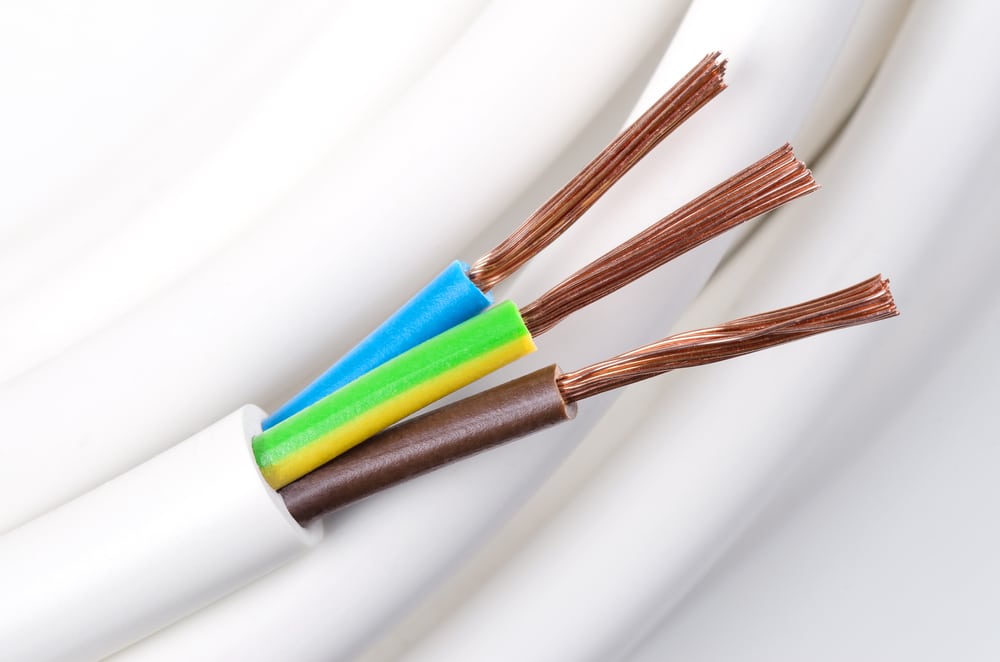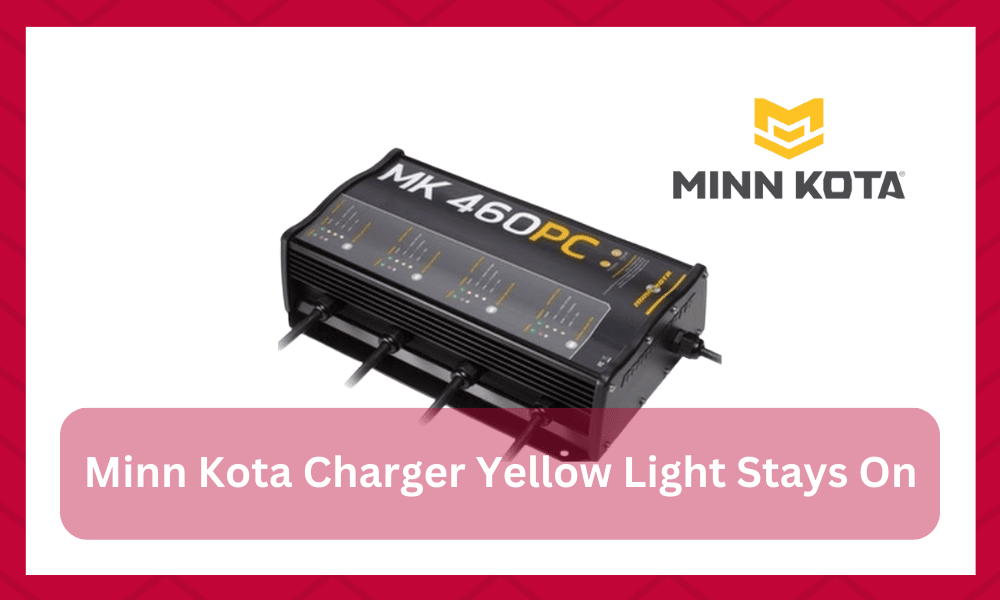
Managing a trolling motor is not that difficult as long as you follow the proper maintenance instructions for the unit. Many anglers have been using these motors for years without any extensive problems.
So, if you’re looking for a safe option, then you should browse through the Minn Kota portfolio to find a perfect fit for your boat. You can also reach out to local anglers to get a better perspective on the performance of these motors.
With that said, there have been a few questions on Minn Kota Charger Yellow Light stays on. If you’re concerned about a similar issue, then the following list will give you a better understanding of this problem.
Minn Kota Charger Yellow Light Stays On
- Defective Batteries
One of the biggest reasons why the yellow light on your Minn Kota charger won’t go off is because of defective batteries. These yellow lights on your unit represent the progress of charging and won’t go off until the batteries are fully charged.
So, if you’ve had the batteries plugged in for an extended period of time and the yellow light is still not going off, then you are dealing with defective batteries.
The best thing you can do in this situation is to inspect each battery unit individually and then replace the battery pack that is defective.
That way, you’ll be able to get the batteries to charge fully, and the yellow light will go off after a few hours of charging.
So, make sure to keep this information in mind if the yellow light on your charger is not going off. Your main objective here is to ensure a complete charge in the batteries.
Otherwise, the progress light will remain on, and you won’t get anywhere with the charger issues. Ideally, the issue will be easy to fix once you isolate the problem to a defective battery pack.
- Bulk Stage
If you’re dealing with the steady yellow light on your Minn Kota charger, then it means that your battery was below the 75 percent mark and needs a bit of time to charge.
Even if there are no issues with the charger or the battery, you’ll run into this situation.
Luckily, you don’t have to get alarmed about this condition, as it is perfectly normal for the yellow light to stay on when your batteries are almost drained out.
The only thing you need to do in this situation is to wait for a few hours when the green light turns on, and the yellow light starts to flash.
This will indicate that the unit has switched to absorption mode, and the remaining 25 percent battery will charge at a limited rate. So, in most conditions, there is no need to concern yourself with this situation.
However, if the yellow light does not go off after a few hours, then you’re likely dealing with defective batteries or wiring problems. Make sure to explain this situation to an expert, and he will help you get ahead of this problem quickly.
- Wiring Problems
There are many reports where users running into this problem mentioned issues with defective wiring and corroded connection points.
So, even if you’re sure that the battery packs on your unit are working perfectly, there is a good chance that you’re dealing with wiring issues.
That is why the yellow light on your Minn Charger will stay on, and you are unable to get ahead of this problem.
Luckily, it is not too hard to fix the wiring problems once you’ve isolated a few broken sections or corroded connection points.
So, you might need to open up the unit and inspect the system thoroughly with a multimeter.
Once the broken sections and defective connection points have been identified, just clean them up, and your issue will be fixed.
All in all, these were a few basic things that you should keep in mind if the yellow light on the Minn Kota charger stays on.
Most of the time, you’ll just be dealing with the bulk stage with a battery under 75 percent.
However, if the yellow light doesn’t go off after a few hours, then it is a good time to check the integrity of the battery and the wiring attached to the unit.
- Check Battery Fluid
The next thing that you gotta check here is the battery fluid. You have to make sure that there is nothing wrong with the battery fluid levels.
Over time the fluid levels can decrease by a small margin. Sadly, this small change can have a huge impact on the performance of your system.
When that is the case, you will not be able to get any response from the system. So, when that does happen, all that you can do is to check the battery fluid and top it up.
If you’re not that experienced, we will ask that you get this situation handled by your local repair shop.
From there, you can learn how to manage the fluid levels on your end as well. There is no need to struggle with all of these issues on your own, and you can always rely on the experts.
Yes, you might have to take a bit of sting on the budget, but it will be much better than trying to get through this maintenance on your own. Hopefully, you’ll be able to better manage the battery levels from this point forward.
- Check For Heating Issues
Sometimes, this issue can also present itself when the charger is overheating. Whether the issue is with the power supply or the wiring, you will have to avoid the situation when the charger or the battery gets too hot.
All that you gotta do in most situations is to keep the charger in a shaded region for a bit of time.
After that, you won’t have to worry about much and struggling with these errors will become a bit hard down the road.
Hopefully, the hassle will be pretty limited and you won’t have to go through any extensive issues when it comes to the charger overheating.
Just make sure that you don’t plug up the charger after the battery has been in use for hours.
Similarly, you gotta avoid the situation where the charger is placed in direct sunlight for hours on end.
Otherwise, you will just be dealing with these problems and the problem from the charger overheating will continue to get out of hand over time.
- The Charger Might Be Defective
The problem with the charger being defective can also be just as annoying. You will not be able to gain anything out of the charger when the system is defective, and you gotta ask the Minn Kota support team to help you out.
While the problems with the hardware are not that common, there is still a chance that the charger that you’re using got damaged during delivery.
If you do find that the charger is not in perfect condition, then all that you can do is to get a new one.
Otherwise, you will just be complicating the situation for yourself and the problem will get increasingly harder to manage over time. So, all that you gotta do is to check on the charger side of things and ensure that it is not damaged.
If you do find there to be hardware issues, then you’ll be glad to know that the warranty will cover all of these damages.
You don’t have to get stuck with a damaged charger in the long run and can get a fresh piece from the dealer support.
All that you have to do is to claim the warranty and you won’t have to deal with money challenges in the long run.
Everything boils down to how you’re planning on addressing the situation and following the methods listed here should have a positive impact on your situation.
The Takeaway
The problem with the yellow light staying on when using the Minn Kota charger can mean a lot of things.
While most of the time, it will present the normal functionality with the charger being in the bulk mode, it can also present in case of some of the more annoying problems with the wiring or the battery.
So, you gotta cover all fronts by making sure that the system is not overheating and the battery has enough fluid inside.
From there, you can check the condition of the wiring connections and ensure that there are no hardware issues. That will be enough to help you out.
The last thing that is left to check is the charger itself. If the charger is damaged or there are some other issues with the hardware, you will remain stuck in these errors. So, when you’re stuck, just ask the officials to help you out.
They will make your life so much easier and you can forward a warranty claim to get a fresh piece. Just don’t try to avoid the hassle that comes with the warranty claim as it can save you a lot of money.