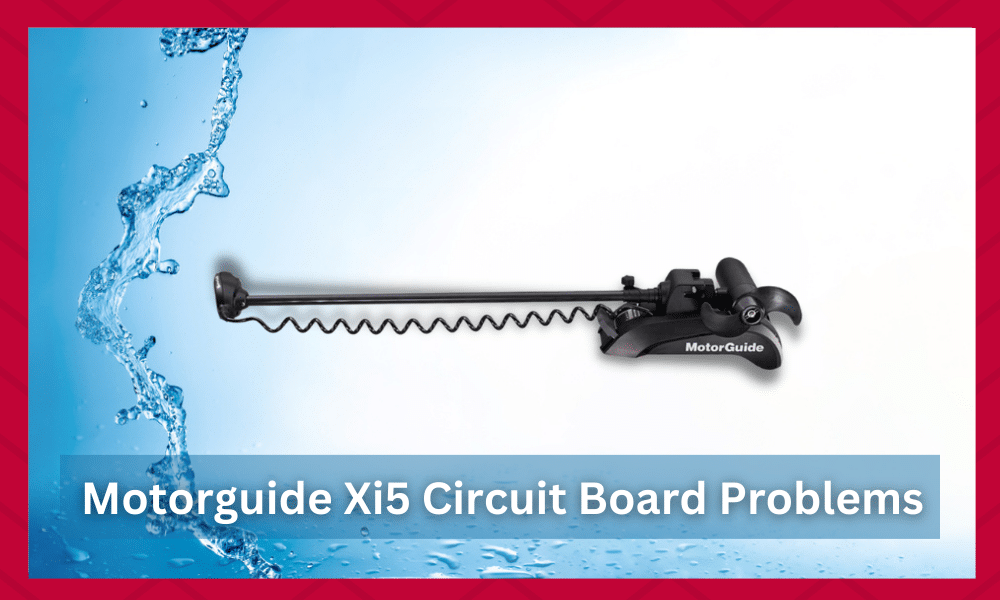
When purchasing outboards, people will notice that there are tons of different options available to them that they can select from.
While Motorguide units might not be as reliable as some of the other brands like Minn Kota, you’ll get a far better price point and range of features with these units.
So, if you’re working with a limited budget and need a good option that will last you for a few years, then browsing through the Motorguide portfolio will help you better manage the purchase decision.
Visiting the official website for this brand is the best option for this process.
You can further seek assistance from local experts about the performance of Motorguide in your region. With that said, there have been a few queries on the Motorguide Xi5 Circuit Board problems.
The issues can be quite annoying as these prevent you from using the device.
This is why if you’re interested in the same question, then the following list of issues will provide you with a better perspective. We have used this article to provide you with a list of common problems.
Going through these should help you in understanding the reasons behind most issues.
Keep in mind that the same problem can be from different causes as well which is why it is essential that you first find the reason behind your issue.
Once done, the problem can then be easily dealt with using the steps mentioned below.
Motorguide Xi5 Circuit Board Problems
- Configuration Problems
The first issue that you might have to deal with, with the Motorguide Xi5 circuit board is related to the motor switching in and out of anchor mode.
It is quite common for users to report issues with the motor switching out of anchor mode within a few minutes when they are trying to manage a fishing spot.
So, if you’re in a similar situation, it is possible that you’re dealing with a defective circuit board on your trolling motor.
To test your luck, you can always try to reset the configurations on your unit and try the anchor mode again.
However, if the issue remains, the only thing you can do is purchase a circuit board replacement from your dealer and install it on your motor. That will fix all issues with the confirmations of your unit.
With that said, you should also make sure that the connection points on the circuit board are in perfect shape.
Sometimes a little cleaning of these connection points is all you need to do to get ahead of circuit board problems with your trolling motor.
People should note that when trying to check the wires, they should start by carefully observing them. This ensures that you can notice any cracks or breaks on the cable.
If you do notice these then it means that the cable is damaged, and it should be replaced with a new one.
Another way to locate damaged cables is by using a multimeter. If you don’t already have this with you then you can borrow it from someone else.
However, it is recommended that people purchase a voltmeter or multimeter as it often comes in handy when dealing with configuration issues.
You can use the device to test power ratings for all the different wires. If any of these are damaged, then simply replace them with new ones. Some users might feel hesitant trying to replace the cables on their own.
If you are running into the same issue, then simply contact an electrician or expert.
- Input Problems
Aside from the configurations, you’ll also run into some steering issues as the input from the controller won’t have any impact on the trolling motor.
It is one of the most annoying situations to deal with in the middle of the fishing trip, and you’ll likely have to call for help to get ahead of this problem.
Even though there have been a few reports of users fixing this issue by replacing the wiring connected to the circuit board, it is almost always a better idea to purchase a new board.
If you’re in a similar situation, then reaching out to a local hardware store for replacement boards is the only viable option.
In the meanwhile, you can try to adjust the orientation of the control board yourself, and that will help you get to your desired spot.
With that said, sometimes, this issue can be traced back to inefficient calibration of the system.
So, instead of spending money on a new unit, just try to go through the recalibration process, and that should fix the problems with your motor. Hopefully, you won’t have to deal with steering issues again.
- Inaccessible Features
Along with the input problems, you’ll find many features that will remain inaccessible through the controller.
Even though the configurations of your unit play a role in determining access to these features, a defective control board will also cause similar problems.
So, you’ll need to first rectify the configurations and try accessing the relevant features again. If the features are accessed easily, then you won’t have anything to worry about.
However, if you’re still facing the same problem, then replacing the circuit is the only viable solution to this issue.
If your motor is under warranty, then you won’t have to worry about spending money on a new board.
On the other hand, if the warranty is not valid, you’ll have to set some money aside for a new board.
All in all, these were a few problems that you can expect to run into while dealing with Motorguide Xi5 circuit board issues.
If you need a reliable and consistent solution to these issues, then the only thing you can do is replace the circuit board.
Involving experts in the issue will help you with quick and efficient solutions to the problem.
So, make sure to call Motorguide customer support and have them help you through the issue.
- Contacting the Customer Support Team
The steps mentioned above are usually enough for people to understand most of the reasons they might be running into problems with their circuit board.
While you can try fixing these on your own, some users report that none of the steps worked for them.
Alternatively, you might feel hesitant trying to replace the circuit board on your own. Whatever the case might be, it is recommended that people contact the support team for Motorguide in cases like these.
The team is quite helpful, and it should also help you in saving a lot of time.
With that being said, the support team will start by asking you some questions regarding the problem you are running into. Make sure that you answer these carefully as it allows the team to isolate your issue.
Once done, you will then be provided with some simple steps.
While there is a chance that these might work, if you notice that your problem is still appearing, you can send your device back to the brand.
The company will then get your circuit board replaced and ensure that the same problem does not appear again anytime soon.
This is where the warranty service also plays a huge role as you can save a lot of money. The circuit board is usually quite expensive, but people can avoid its cost by claiming a warranty.
This is why make sure that you use the service if it is still valid.
People should also go through the warranty guidelines once as these will help you in ensuring if the service can be used or not. You can find a copy of the guidelines online in case you have lost it.
If the service is not valid then your only option is to pay for the new circuit board.

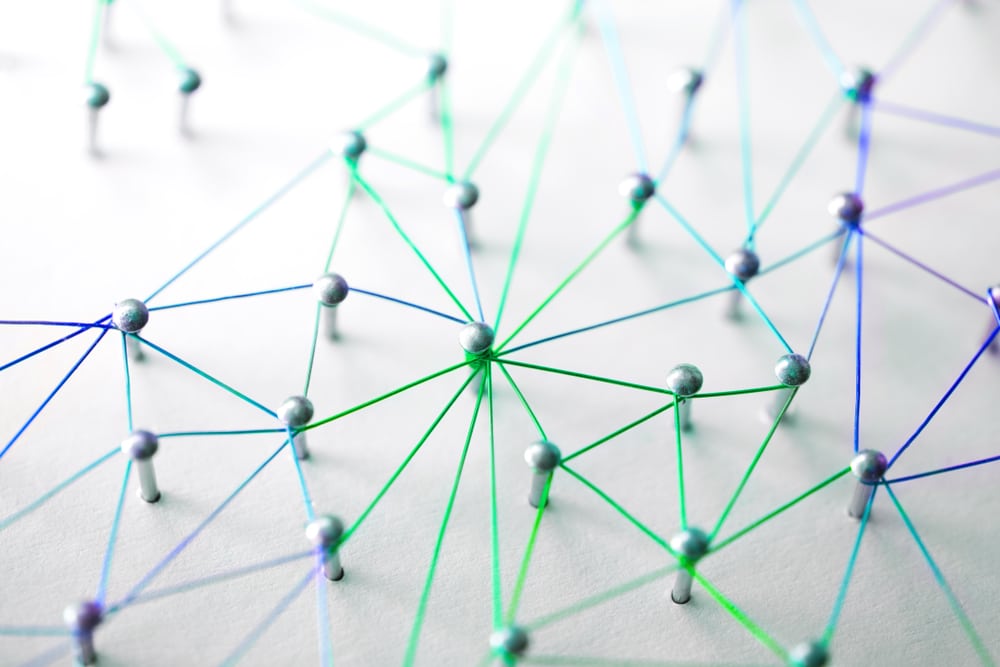




I have my xi5 in a marina for repair right now, going on two weeks. It will not hold in anchor mode, even with good gps signal, usually will drift away and turn rapidly in one direction until cords are tight around shaft. Also, the navigation does not hold true to settings. I hope to get it fixed without plowing more money into it.
I like your above comments, will help me think thru this issue.
I have a XI5 with 2 hours on it. After a few drifts the other day it just stopped working. No power on anything. I got it home and hooked it directly to the batteries. NoJoy, No lights or anything. So I drove it to a somewhat local repair center. I just recieved a call that there is nothing wrong with the unit and I can pick it up.