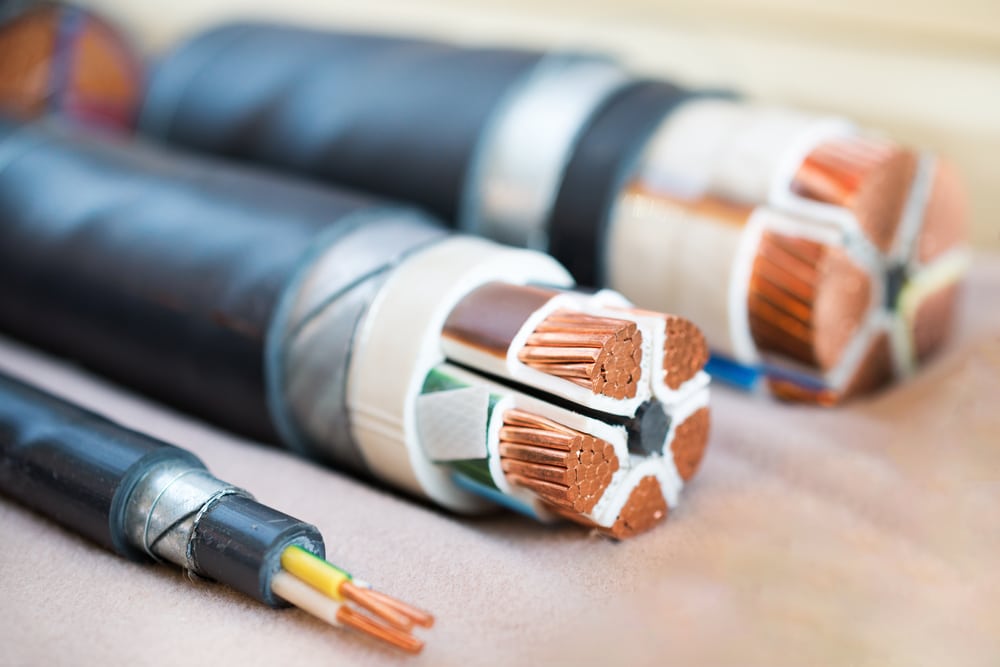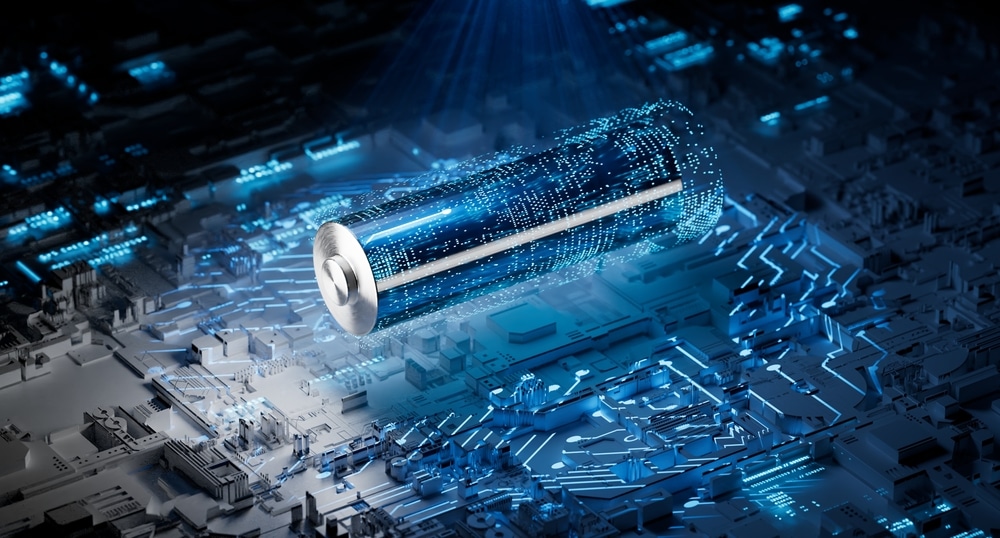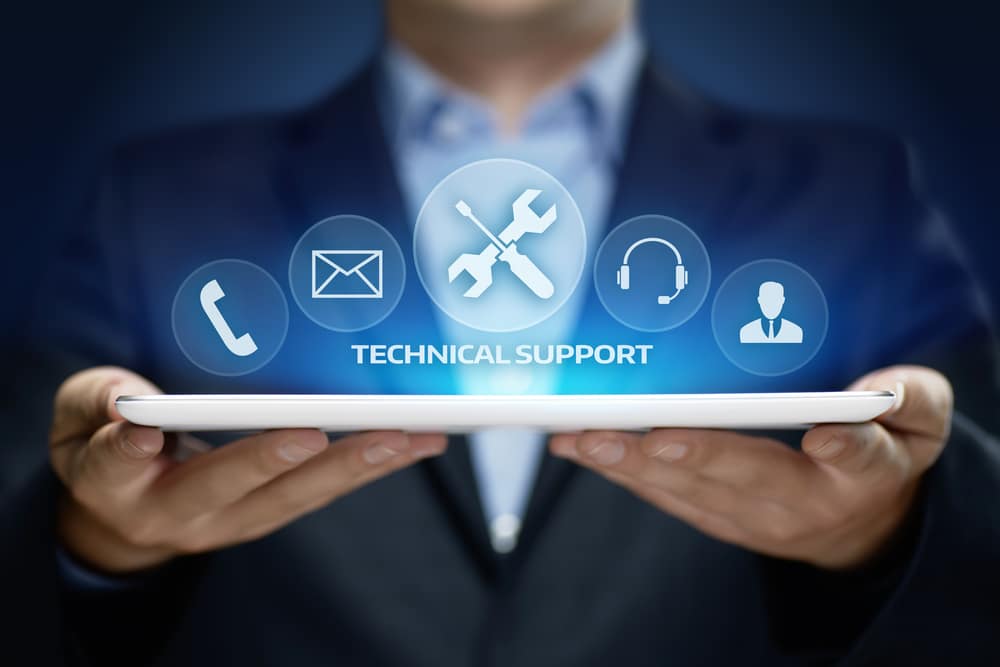The Garmin Striker 4 system is durable and lasts even in rough water conditions. However, if you fail to secure the battery pack and the wiring cluster, you will likely have some complications with the system.
For this reason, it is better to seek help from an expert when installing a Garmin Striker 4 system.
Many reports have mentioned that the users’ Garmin Striker 4 keeps turning off every few minutes.
If you’re in the same situation with the Garmin Striker 4 turning off after every few minutes, then the following specifics will help you with a better perspective.
Is this a commonly faced Issue?
Yes, this is a commonly faced issue. This can be due to factors such as a low battery, faulty wiring, user error, or an unknown reason.
To resolve this problem, it is important first to identify what could be causing the issue before attempting any repairs. To fix this issue, follow the following troubleshooting guideline in detail.
Garmin Striker 4 Keeps Turning Off
- Check the Battery Output
The battery output is essential to check when running into this compilation. There is a decent chance that your battery is drained and needs to provide power to the Garmin unit.
If the battery is indeed drained, then replacing the battery might be the best solution here.
Ensure a minimum of 12 Volts of voltage supply
If your Garmin Striker 4 is shutting off unexpectedly, the first step to troubleshooting is to ensure a steady 12-volt supply from the battery.
If you are using an external power cable, check that the wires are securely connected, and there are no signs of corrosion or fraying on either end.
If the power source is from a battery, double-check the connections and make sure it is fully charged. If you have access to a multimeter, measure the device’s power output and confirm that you are getting at least 12 volts of power.
If there is no problem with the power supply, then the next step is to check for any software or firmware updates that may be available for your Garmin Striker 4.
Sometimes, an outdated version of the software can cause the device to turn off, and updating it can resolve this issue randomly.
You can check for any available updates by opening the Settings menu in the app and checking for notifications or contacting Garmin customer support directly.
- Replace Power Cable
When running into these complications, you should consider a power cable next. If the fuse is in poor shape or the power cable is damaged, then there is no point in using this wire.
You should immediately purchase a replacement and then connect that to the battery pack.
Ideally, that will fix the issue, and you won’t have to bother with the Garmin Striker 4 turning off after every few minutes.
- Clean Connectors
Excess debris on the connectors is another reason Garmin Striker 4 will keep turning off in some situations. Luckily, the fix is pretty easy, and you just have to clean the debris from the connectors before fully connecting them to the main display.
You can rely on any rust cleaner from the market to eliminate the gunk collected on these connectors.
- Reset Garmin Striker
Resetting the Garmin Striker system is another viable fix, as software complications can sometimes lead to the same problems.
It will only take a few minutes to reset the unit, and there is a good chance that the programming-related bugs will be addressed after the reset.
However, resetting will wipe away all the saved configurations from your sonar system. So, you’ll have to go through all configurations from scratch after resetting the Garmin Striker unit to factory settings.
- Look for Correction Corrosion/Oxidation
One of the primary causes for your Garmin Striker 4 turning off could be corrosion or oxidation. This can be caused by exposure to moisture or a water-based environment and extended use in humid conditions.
Corrosion can occur on the battery terminals, connectors, and other electrical components, resulting in electrical shorts that can cause the device to turn off unexpectedly. To prevent corrosion:
- Store your device in a cool and dry environment.
- Regularly clean the contacts on your battery and check for any signs of oxidation or discoloration. If the problem persists, then it may be necessary to replace the battery.
- Remember the type required for your specific Garmin Striker 4 model when replacing the battery.
Additionally, make sure to use a reputable and trusted manufacturer that is known for providing quality products. Following these steps can help ensure your device’s longevity and proper functioning.
If you have ruled out any corrosion or oxidation issues, check your device’s settings. If you have any power-saving or sleep options enabled, these may cause the device to turn off after extended periods of inactivity.
You can adjust these settings within the menus on your Garmin Striker 4 to prevent it from turning off unexpectedly.
Next, review your run/walk mode settings to ensure they are properly configured. You may need to update the data on your device, as this could cause it to turn off randomly.
Lastly, ensure no applications are running in the background that could be draining the battery.
- Check Fuse Panel
One potential cause of a Garmin Striker 4 turning off unexpectedly is an issue with the fuse panel. This can be caused by a fuse being blown due to excessive current draw from the device or if the connections in the panel have become loose.
To troubleshoot this issue, simply open up the fuse panel and check that all the fuses are secure and functioning properly. If a fuse is found to be blown, it will need to be replaced before the Striker 4 can be used again.
Ensure all connections in the panel are firmly secured, and no wires are loose or disconnected.
Once everything has been checked and verified, close up the fuse panel and give the Striker 4 another try. If the issue persists, it is recommended to contact Garmin for further assistance.
- Call Garmin Support
If the issue is not fixed, you’re dealing with a defective Garmin Striker 4 system. The only fix is to call the Garmin support professionals and forward a warranty claim.
If the claim is valid, you won’t have to worry about spending money on a new unit.
So, engage the experts if you believe the unit is defective and should be replaced. Hopefully, you won’t have to bother with the same complications with the new Garmin system.
How to Prevent this issue?
The best way to prevent the Garmin Striker 4 from randomly turning off is to check on it regularly and ensure that all of its connections are secure.
Additionally, it is important to keep the device charged to ensure that it does not run out of battery power.
If your device continues to turn off despite taking these precautions, you may need to consider replacing or taking it for servicing.
Concluding Thoughts:
The Garmin Striker 4 is a great device for tracking fish, but it can be incredibly frustrating if it starts turning off randomly. Fortunately, you can help prevent this from happening with some troubleshooting and maintenance.
Check the battery contacts for signs of corrosion or oxidation, review your power and sleep settings, inspect the fuse panel, and call Garmin support if needed. With the right care and attention, your Garmin Striker 4 will keep functioning without any unexpected turn-offs!