
Garmin is a famous brand that is known for manufacturing some of the best fish finders and fitness-related equipment.
The company has been coming out with these devices for a long time now which is why it is important that people go through all of the models before selecting one.
The Garmin Striker 4 is one of the best fish finders that this brand has come up with. The market sentiment and the customer experience with the Garmin Striker 4 have been pretty positive.
However, that doesn’t mean that anglers have had no issues with the performance of this device.
The majority of users explained this unit to be pretty consistent, but there were still a few issues that anglers have had to maneuver through.
If you’re also planning on purchasing this compact and portable fish finder, then the following list of common problems will help enhance your perspective.
Moreover, the listed solutions here will help you effectively troubleshoot the fish finder. So, go through the following details if you’re interested in the Garmin Striker 4 and want to avoid these minor issues.
Keep in mind that there are also different possibilities behind most problems.
This is why it is essential that users first understand what is causing the issue so that they can deal with it accordingly.
If done correctly then your Garmin Striker 4 should last you a long time without having to worry about these problems as you should be able to avoid most of them.
Garmin Striker 4 Problems
- Unit Keeps Turning Off
If your Garmin Striker 4 system keeps turning off after a few seconds, then this point towards implications with the power source.
Most often than not, you will be dealing with a drained battery, but there is also a chance that the power cables are damaged.
So, make sure to check the power source when you’re running into these issues.
Ideally, changing the battery should eliminate this issue permanently, but you will also have to replace the wiring if it is in a rough situation. So, inspect the wiring cluster thoroughly to avoid this problem in the future.
In most cases, people can notice small cracks or breaks on the cables inside their Garmin Striker 4. These indicate that the wires should be replaced with new ones as soon as possible.
If you continue using the unit as it is then there is a high chance that its main board might get damaged.
This can cost you a lot which is why it is best that you get the cables replaced quickly. While users can replace these on their own, it is usually better to contact an electrician.
This is because changing the wires requires some technical knowledge and these can also be dangerous to work with.
Users having trouble trying to locate the faulty wires should use a multimeter. This device allows people to test the current inside the cables so that any damaged ones can be isolated.
As for the battery in your unit, make sure to get it replaced if you have been using the same one for several years.
- Sonar Not Working
The sonar screen on your Garmin Striker 4 will also sometimes malfunction, where you won’t be able to get any information on the display.
Almost all the issues with the sonar screen are related to the missed information output from the transducer.
So, you’re likely running into the same problem where the sonar is not getting any information from the transducer.
Here, you should try to secure the connection ports fully with the transducer cable and make sure that your cable is not roughed up.
Sometimes, a quick power cycle will also help eliminate this particular problem. However, if that does not work then you will have to test the wirings and ensure that these are not damaged.
- Overlay Not Showing
The overlay numbers can be pretty useful when you’re trying to find a decent fishing spot. However, some anglers pointed out that these overlay numbers can get glitched.
This is mostly a software-related issue, and you should make sure that you’re on the latest software.
Otherwise, you will keep running into the same problems with the Garmin Striker 4. Moreover, you always have the option of resetting the unit back to factory settings.
That will address the majority of programming-related bugs in your system.
- Waypoint Issues
Creating waypoints is one of the most convenient features brought forward by the Garmin Striker 4. However, anglers have reported issues with the waypoints not dropping on the correct spot.
If you’re struggling with the same issue, then your best bet is to manually add the waypoints.
You can rely on the unit coordinates to drop a waypoint, and the position can be adjusted according to the data from your receiver.
On the other hand, resetting the unit is the only real solution to addressing the automatic waypoint feature on your Garmin Striker 4 system.
- Timing Problems
The timing-related issues might not be that serious, but they can still be annoying when your unit is not displaying the correct stats at any given moment.
So, you need to access the settings and then update the time zone. Make sure that the time zone matches your current location and that there are no GPS-related issues.
Similarly, you can temporarily remove power from your Garmin Striker 4 and then resupply it to address the timing-related issues.
That will be enough to address the timing problems with the Garmin Striker 4 installed on your boat.
- GPS Not Working
Lastly, the GPS system can also malfunction, and you will struggle with the GPS signals. Many factors can play into this issue, from software issues to the mounting location.
So, you need to check the installation of the unit once more and try updating the software to the latest version.
Ideally, the software update will address these issues, and you won’t have to bother with more solutions.
However, if the problem persists even after resetting the GPS, then your only option is to call the experts from the Garmin customer support department.
They will help you narrow down the problem in most cases and if you are interested in the procedure then move on to the next step.
On the other hand, people trying to update their Garmin Striker 4 should note that it is important to install an update that is stable.
There should be tons of beta versions available that can be installed as well but these usually have a lot of errors in them. This is why it is best that you avoid these updates and only install the ones that are stable.
The process should allow you to avoid most software-related errors in the long run.
As for the reset process, keep in mind that this will remove any changes you had made to the configurations.
If you are fine with setting up the configurations again then going for the factory reset should save you a lot of time and effort.
- Getting Warranty Claimed
The Garmin Striker 4 also comes with a warranty service that lasts a long time. This can be used in case of any problems with the fish finder.
The great thing about the warranty is that you can get free replacements and repairs as long as the issue falls under the service guidelines.
Talking about this, the steps provided above are usually enough to fix most issues.
However, if you notice that your Garmin Striker 4 is still running into the same issue then it is best that you contact the customer support team.
They will ask you some questions so that the problem can be isolated.
Once this is done, the team will then ask you to send your device back to them so that it can be repaired.
If the warranty is valid then you can get the free repairs claimed however if it has run out, then you will have to pay for the replaced parts.


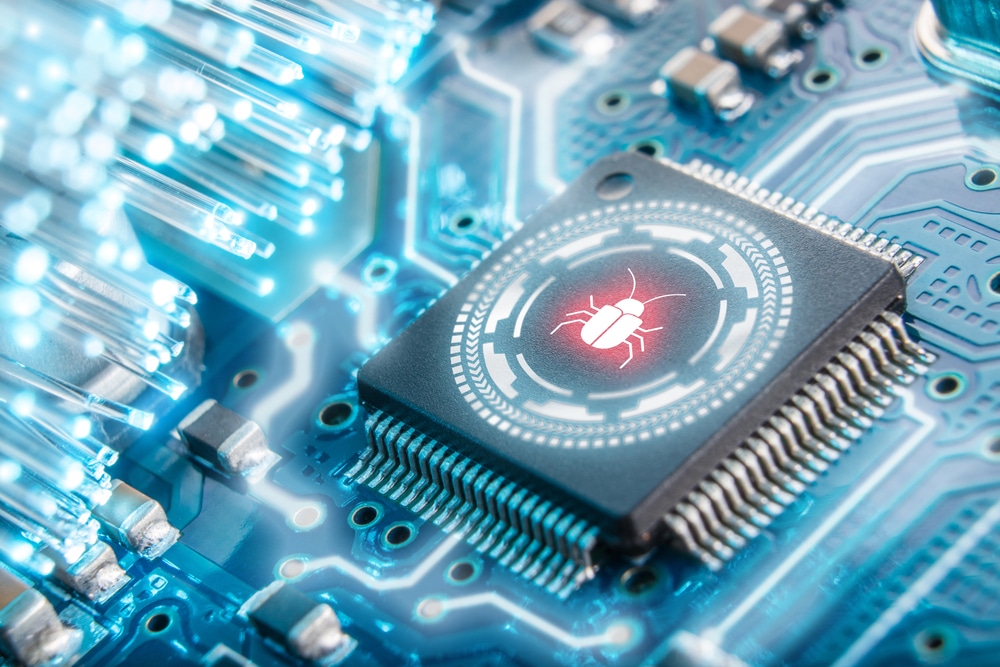



I have had my Striker 4 for two years with no problems. When I turned it on for the first time this summer the screen had horizontal line running through it.