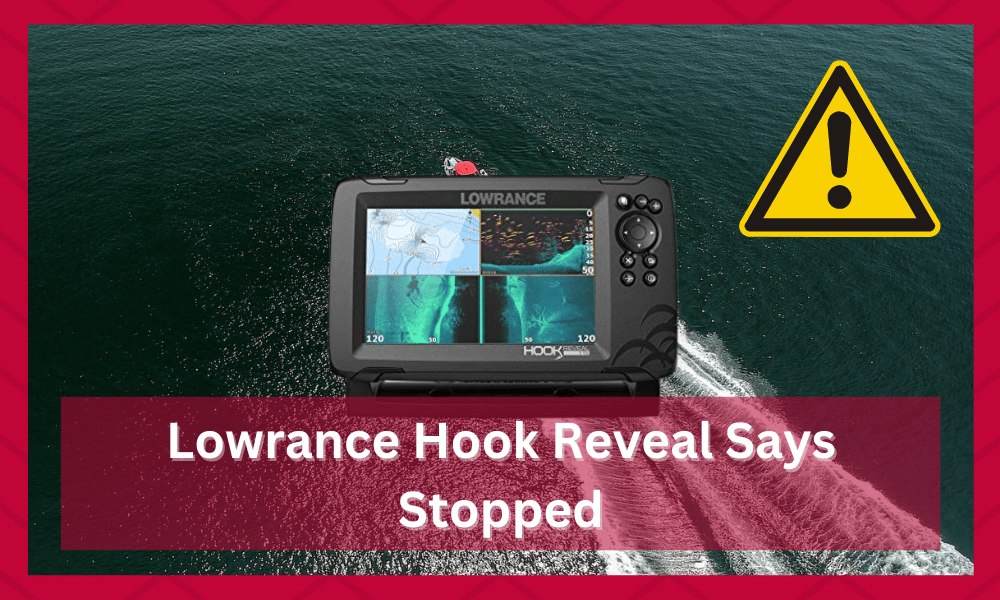
What should you do if you have a Hook unit, and when you go to your sonar screen, it simply says stopped, the screen isn’t scrolling, and you can’t see your sonar? What should you do?
This function could be activated by the device for a variety of reasons.
This includes the fact that it has not detected the transducer, does not believe that it is picking up the bottom, or does not believe that it is submerged in water.
You should take note of the location in the middle of your sonar device where it says stop.
In this article, we walked you through some troubleshooting steps to help you figure out why your Hook Reveal indicates that it has stopped and what you can do to fix the problem.
There are several reasons behind the issue which is why it is important that you go through all the steps.
Understanding what might be causing the problem helps people in ensuring that they use the correct troubleshooting steps.
Once this is taken care of, you should be able to start using the Lowrance Hook Reveal again without any further issues.
How to Fix Lowrance Hook Reveal Says Stopped?
- Perform a Cold Reset
You will be required to perform a reset in the event that the sonar indication on your Hook indicates that it is in the stopped position.
You might be able to solve this problem by simply resetting the hook unit, and once you have done that, you will once more be able to find fish in the water.
Once you have finished restarting your sonar, you will immediately be in a position to begin catching fish.
This will be the case immediately after you have finished. If you are having trouble with the reset process, then there are several things that can be tried.
You should note that the reset process is usually provided inside the manual that came with your Lowrance Hook Reveal.
If the instructions inside it are still not enough for you to reset the device, then you can also look for video guides online.
People should not have much trouble with the process as the only thing they need to do is access the settings and go through them.
There should be an option to “Restore Defaults” that can be selected. This simply brings the Lowrance Hook Reveal back to its factory default state.
- Cables Connected
Make sure that your Hook Reveal is connected to the device that it is intended to be used by inspecting all of the cables and connections that are associated with it.
In the event that this is not the case, it will not permit your unit to work, and the screen will display the message “stopped.”
To put it another way, it will prevent the unit from functioning correctly. As a direct consequence of this, there is absolutely no possibility that you will be successful in catching any fish at all.
When observing the cables, make sure that all the connections are tightly plugged in.
Sometimes people might notice small cracks or breaks on the wires. This indicates that the cable has been damaged and should be replaced with a new one as soon as possible.
When it comes to this, users should remember to replace all the damaged wires carefully.
The process can be technical for some people which is why they should contact an electrician.
This is much better as replacing the wires on your own can be dangerous. If you are still having trouble finding the damaged wires, then use a voltmeter to take readings of the current.
This device can be borrowed from a friend if you don’t already have it, but it is mostly better that you purchase it.
This is because voltmeters come in handy when you are trying to troubleshoot electrical connections like these. There are tons of other cases where the tool might be required.
- Side-Scan Work
Check to see that the lateral scan feature of your sonar is functioning as efficiently as it possibly can. This method is frequently used to map cultural heritage sites such as shipwrecks.
It is also used to define the composition of the seabed, and it may even be used to assist marine scientists in identifying the habitats of various marine creatures.
In order for you to have more accessible time fishing, you need to make sure that your side scan is functioning appropriately.
Finally, you will need to double-check the cables and perform a factory reset on your device in order to guarantee that none of the issues discussed earlier are present.
If you do so, fishing will become significantly less complicated.
If you are able to find a solution to your problem by tackling the challenges that were described earlier, then you are headed in the right direction.
If this is not the case, you should seek additional assistance from the support center by getting in touch with them.
- Checking The Battery On Your Vehicle
If you notice that the Lowrance Hook Reveal is still giving the same stopped error message or if the device is not working, then another reason behind the problem can be your battery.
When it comes to this, it is important that people carefully inspect the device.
This is because there are several things that can cause issues with the battery. If the Lowrance Hook Reveal starts up but gives the error, then there is a high chance that the problem is from low voltage.
In cases like these people should remember to check the connections for clogs.
Sometimes dust and debris can form on the connectors that prevent current from passing through. The only thing you need to do is remove all of the clogs carefully.
This can take some time, but it mostly allows people to get rid of the problem they were running into with the Lowrance Hook Reveal.
If you are still confused or having the same issue, then your battery might be too old. This usually starts losing the ability to hold a charge over time.
Depending on how much you use the batteries, these might require a replacement. Talking about this, make sure that you get new batteries installed.
- Contacting The Support Team For Lowrance
People can usually fix the problem with their Lowrance Hook Reveal, using the steps mentioned above.
Though in some cases, users might complain that the problem they are running into is still appearing. If this happens, then it is best that you contact the support team for Lowrance.
When it comes to this, people should note that the team will first ask you some questions regarding the problem.
Answering these should allow you to fix the issue and ensure that the problem is fixed. If you notice that the steps are not enough to fix the issue, then your device might be damaged.
There are tons of moving parts inside it that can get damaged and prevent the Lowrance Hook Reveal from working.
Talking about this, it is best that you get the warranty on your device claimed. This usually lasts several years, and it can be used to get free repairs and replacements for your system.
Just make sure that you read the warranty guidelines once as these help people in confirming if the problem can be fixed or not.
If you are having trouble trying to find the warranty, then visit the official website for Lowrance. A copy of the guidelines can be downloaded from them with ease.


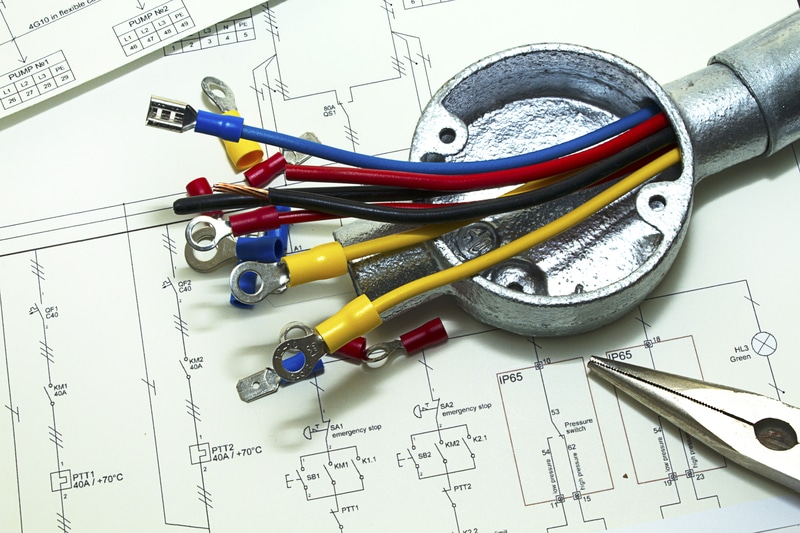


mine is new–boat is new also– when turned on it goes through the available options time and time again– if I accept a page it does the same thing. After one system restart I thought it was working but realized nor matter where I went I was always in 27ft of waterI have the hook reveal 5.5
I have the hook seven reveal TS. I can read the bottom but cannot get the fish arches. Also I am running ten pound weights off my downriggers and the will not show up on the screen no matter how I move the transducer. I never had any problems like this with the elite model I had.