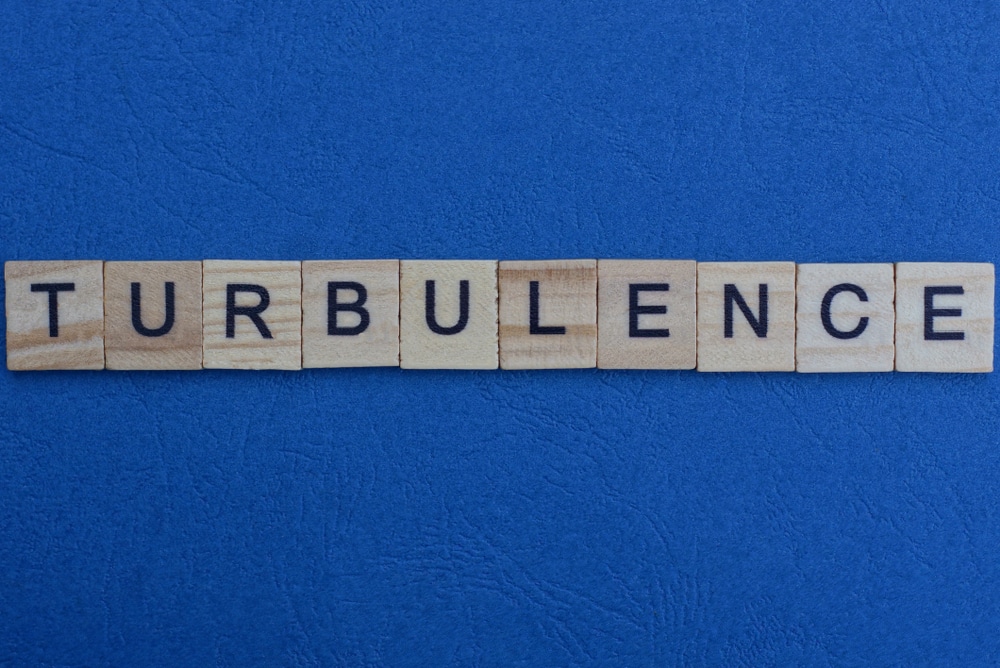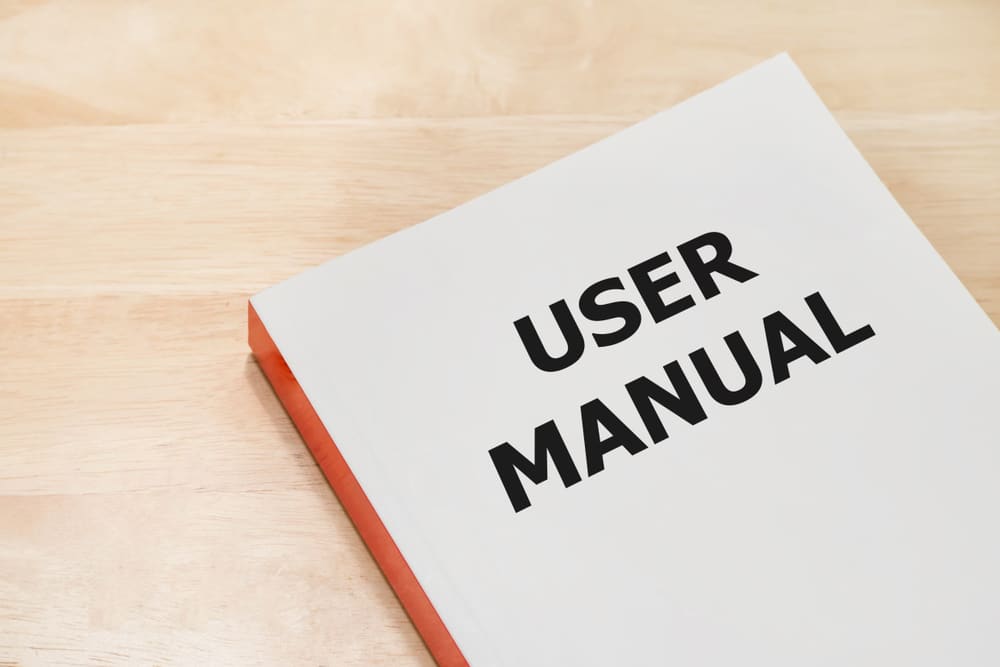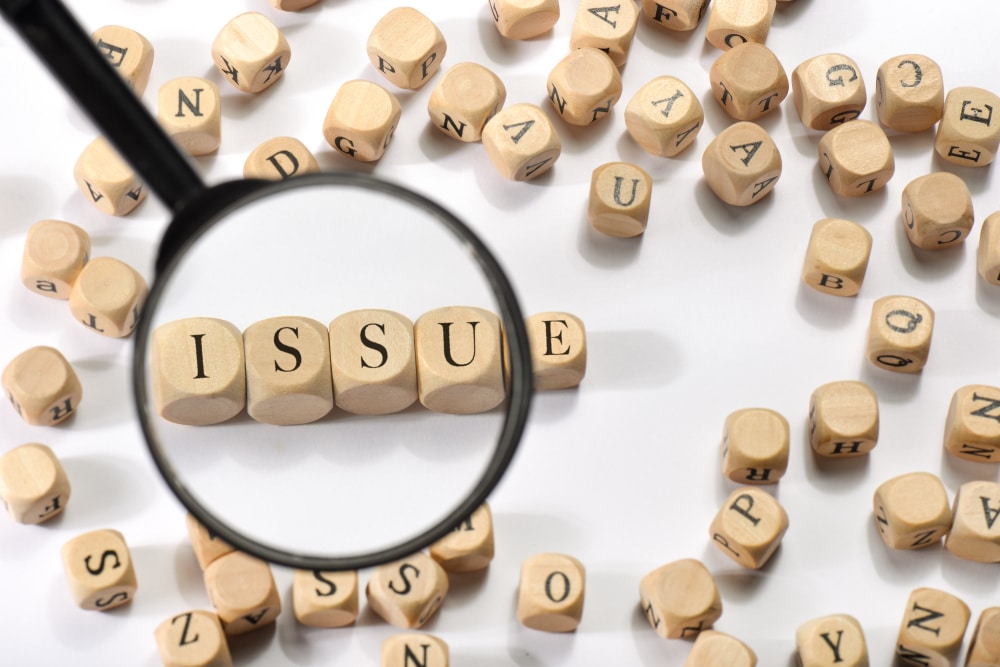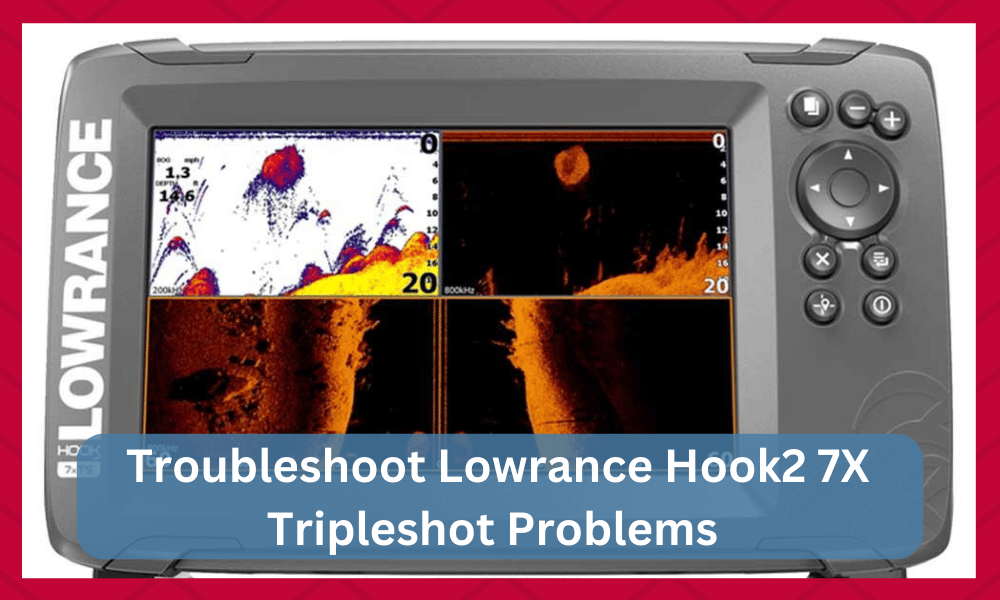
Lowrance is a popular brand that most fishing experts already know about. The company is known for its wide lineup of products that you can choose from.
This includes fish finders, transducers, and even trolling motors. You can go through these by visiting the official website for Lowrance.
Selecting any device will provide you with all of its details. This includes the specifications of the equipment as well as all of its features.
The information provided allows people to decide if the product is worth their usage or not.
If you are still confused, then another thing that you can do is contact the support team for Lowrance.
The team should help you in going through the different devices so that you can select one that best suits your preferences.
Lowrance Hook2 7X Tripleshot Problems:
Do you have the Lowrance Hook2 7x with the tripleshot transducer, and when you fish offshore 50-150 feet deep and cannot get this unit to show anything?
Below are some suggestions to help overcome depth-related problems.
Going through these should help you in understanding how the device can be kept maintained.
Additionally, you will learn about some of the common issues that can be found as well as the steps required to fix them.
- Transducer Type
The first thing that should be checked on your Lowrance Hook2x 7X Tripleshot is the configurations set up for the transducer.
These play a huge role as your device will not function properly without them. So, make sure that you have set up the setting properly.
The transducer you’re using should be selected in the ‘Transducer Type’ section of the settings.
The process is simple as you have to open the settings menu and then browse through it until you find the tab labeled “SONAR”. Clicking it should open further tabs that you can select from.
You can now proceed to go through these as well until you find the “INSTALLATION” tab.
Opening this up should provide you with a drop-down menu that can be used to select the correct transducer type.
The transducer type you currently use should be listed here so select it to fix the issue.
If the word ‘Unknown’ appears, choose ‘Transducer Type’ from the display drop-down menu. Once done, your problem should be fixed, and you can continue using your GPS plotter.
- Adjusting the Angle Of The Transducer
During transmission, the depth transducer sends out a sound cone, and the bottom sends back a reflection. The same thing happens when you shine a flashlight into a mirror.
As the beam of light from the flashlight comes at the mirror from different angles, so does the beam that comes back out.
The sound waves your depth sensor sends out and the sound waves the seabed sends back are the same.
At low speeds, the angle of the transducer to the seabed should work fine.
At high rates, however, the angle of the hull to the bottom may change, which could change the angle of the transducer to the seabed.
This problem needs to be fixed because the tilt of the transducer has to be altered physically so that the beam can touch the seafloor while moving at high speeds.
So, make sure that you adjust this carefully as it can be important when going out on your fishing trips.
- Depth Loss in A Moving Boat
In the vicinity of the transducer, cavitation (turbulence/bubbles) is the most likely culprit. Turbulence prevents the transducer from sending or receiving signals (sound waves).
As a solution, you may need to transfer the transducer from its current position to a site where water flow is less turbulent or perhaps farther out to sea.
Changing your location is another great solution as you can easily pick an area that has less turbulence.
If you are still having trouble with the process, then try contacting the support team for Lowrance.
Alternatively, you can ask for recommendations online to further help you out. Adjusting the transducer will take several tries as you need to find the perfect spot for optimal performance.
- Shallow Water Depth Loss
On board a boat capable of great speeds. When traveling at fast speeds in shallow water, even equipment with a lot of power may be unable to record the data from the seafloor’s rapid returns.
If this occurs, you will need to switch off the device’s automated sensitivity setting and manually reduce the sensitivity until it becomes stable on the ground.
The setting should be configured depending on the speed you are traveling so this might seem complicated at first.
However, with time people should get an idea of how much sensitivity is required while roaming around. This should better allow you to control the sensitivity settings at all times.
- Weeds Causing You to Lose Ground:
Seeing vertical bars, losing the chart picture, or losing digital depth are all possible while trolling over weed beds in less than 20 feet (6 meters) of water.
Depending on the model of your device, the following is a general description of how it works:
- To begin, do a quick reset on the device.
- Then choose Full Sonar Chart from the drop-down menu.
- Press Menu and select Sonar Features
- When you’re done, turn the Chart to Manual Mode.
- Except for the depth, everything will be left on automatic.
- Set the depth range for your current depth to 0-20 feet by returning to the main menu.
The steps provided above are usually enough to configure the chart and these should ensure that you are getting clear readings.
Keep in mind that the process slightly varies depending on the model of your equipment. This is why it is recommended that you consult the manual once.
This should allow people to get a better idea of how they can set up the configurations.
You can also contact Lowrance to help you out with the process. Though this is only necessary if the steps provided above failed to work for you.
- Losing Depth When Another Sonar Unit Is On:
Because of interference from other sonar units running at the same transducer frequency, certain sonar systems may not be able to get a proper depth measurement while the others are on.
On 97.3 FM, two radio stations compete to have their stations heard.
In shallow water, you may be able to run the transducers simultaneously if they are spaced far enough away. On the other hand, deeper water causes the beams to spread out further.
When they come into contact with each other, there is a risk of interference. The frequency of the transducer may be selected on certain devices.
Use a separate frequency for each unit in deeper water if your device offers this functionality.
- There Will Be No Time for Deep Reading
Utilize a gentle and damp cloth to remove any marine growth or debris from the active surfaces of the transducer and clean the transducer.
The residue left behind and sticks to the front of the transducer cause it to work in a much less efficient manner.
Ensure that the cloth you use is clean so you do not wind up scratching the front of the transducer. This would cause the device’s overall efficacy to be diminished.
If you are wondering why the dust or residue might cause issues, then you should note that it blocks most of the signals.
This can be annoying but luckily the fix is quite simple. Just make sure that you keep the steps in mind and follow them frequently.
This allows the GPS plotter to stay maintained and last you a much longer time.
- Other Things to Check
Above are some of the most common problems that you will run into when using the Lowrance Hook2 7X Tripleshot GPS.
The steps provided usually help people in preventing the problems from ever appearing. Though even if you do get the issue, it can be fixed easily.
Some people report that the problem they are running into is not mentioned in this article. This is because there are several other issues that can be found in some cases.
When it comes to this, it is important that you first find the exact reason behind your issue.
People can isolate problems by checking different parts of their GPS plotter.
If you are having trouble with the troubleshooting process, then look for videos online to help you out.
Below are some other major factors that can be checked.
- Ensuring the beam is shooting down
- Examining the transducer connections at the unit’s rear
- Cleaning and inspecting the connecting pins for indications of rust
- Examining the wire for frayed or pinched ends
- The transducer will not operate if the transducer or wire is fractured or damaged, enabling water to enter.
If you have already gone through these steps but the problem with your device is still not fixed. Then your only option is to contact the support team for Lowrance.
The team might ask you some questions regarding the problem, but they will ensure that it gets fixed.