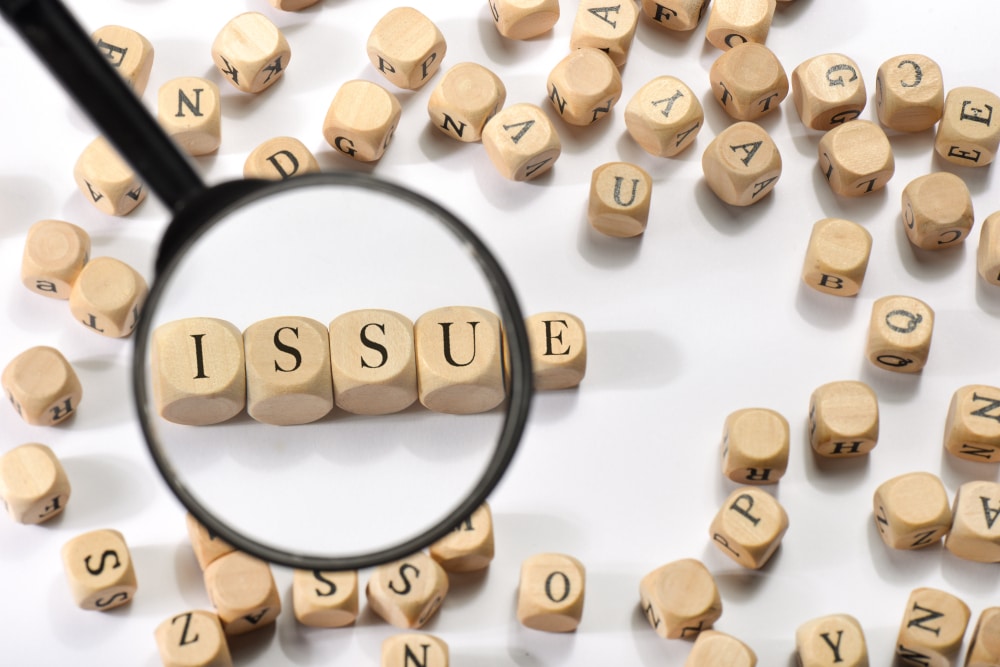The Helix systems from Humminbird maintain their reputation because of their affordable pricing. This series is perfectly suited for smaller fishing systems and anglers with a minimal budget.
So, if you’re not planning on spending a huge budget on the Sonar System, then going with the Helix series is the ideal option for you.
The device is also equipped with tons of features that ensure that people can easily catch fish while they roam around in their boats.
The sonar systems on these Helix devices are so advanced now that they can easily pick up even slight movements from fish around the boat.
You can also stay notified about the current levels of water around you so that you can easily go back in case of large tides.
While there are some complications like Humminbird Helix 5 not showing fish, this unit will work perfectly the majority of the time.
Furthermore, you can rely on these troubleshooting steps if you do run into situations with Humminbird Helix 5 not showing fish.
Problems like these can be from a number of different reasons and it is necessary that you first find what exactly is causing it.
This is why make sure that you go through the article carefully as it should help you in ensuring that you can fix the problem as soon as possible and even avoid it.
Humminbird Helix 5 Not Showing Fish Fix
- Turn Up Gain Settings
The gain settings are the first thing that you need to turn up when you’re not finding any fish.
Assuming that you installed the transducer correctly and there is nothing wrong with the wiring connected to the transducer, turning up the gain setting will eliminate this problem with the fish finder.
Ideally, you won’t have to turn up the gain settings by a huge margin, and slightly increasing the gain settings will address this problem. So, just access the sonar settings and increase the gain on your Helix 5 system.
Keep in mind that altering the settings once might not be enough to fix the problem. You might have to change these a few times before the device can start picking up fish around you.
Hence, test around with the gain settings before you understand how these work.
- Reduce Surface Clutter Settings
The surface clutter features on the Humminbird Helix system will help you minimize random information on the unit. However, if these settings are set too high, you will start missing fish.
So, you have to reduce the surface clutter settings and experiment with different levels.
You’ll have to find a spot where the targeted fish start showing up on the screen. Turning it down too much will fill your screen with unnecessary information.
So, instead of turning it off completely, you have to keep reducing it by a small margin.
The main reason this fixes the issue is that the device might be mistaking smaller fish around you for clutter.
To avoid this problem, it is necessary that you lower the clutter settings but the main issue with it is that your Helix 5 might start showing false fish alerts.
This is why it is essential that you mess around with the settings and find the perfect configurations for the body of water you are roaming around in.
This will vary every time you visit a new fishing site hence it is best that you understand how the cluttered setting works.
- Turn Off Filters
The noise filter features are also pretty handy when you’re trying to minimize interferences. However, these features mess with the detection quality of the Helix 5 system.
So, make sure to turn off filters on your fish finder and then check the display for fish.
In most situations, the Helix 5 will start presenting fish on the screen, and you won’t have to bother with the same issues. On the other hand, you’ll also notice some clutter on the screen after turning off these filters.
- Make Sure the Transducer Is Properly Connected
The connection of the transducer with the Helix 5 system should be optimal if you wish to get updated information on the screen.
Issues with the cable are not that rare, and if you installed the transducer yourself, there is a chance that the cable is not connected properly.
So, try to secure the cable connection with the main display and check the performance from the fish finder again.
Similarly, you have to ensure that the cable is in good shape. If the cable is damaged or frayed, you won’t get anywhere with the Helix system.
So, make sure that the cable is in fresh condition and that there is nothing wrong with the Humminbird Helix setup.
When looking for damages on the cable, it is important that you carefully observe it.
If you notice that there are small breaks on the wire, then it is recommended that you get it replaced with a new one as soon as possible.
This is because breaks usually indicate that the cable is damaged and current might not be passing through it properly. If you are having trouble with this process, then you can also use a multimeter to find faulty wires.
This should allow you to easily notice if there are any damaged cables.
Users that are feeling hesitant trying to do this on their own should always contact a professional to help them out. This should also save a lot of time as the electrician will find and replace the cables for you.
It is usually best that you keep the wires routed properly as this helps in avoiding issues like these.
- Change The Angle Of Your Transducer
The angle of the transducer also determines the efficiency of the fish detection underwater. Ideally, your transducer should be mounted horizontally, pointing perfectly down to the sea bed.
Otherwise, the arches won’t form on your display, and you will keep missing the fish. So, make sure that the angle of your transducer is not the cause of this issue with Helix 5 not finding fish.
You can also make sure to involve an expert in the mounting process, and he will help you better manage the angle of your transducer.
- Turn Off Fish ID
The Fish ID feature is a decent addition to the Humminbird Helix 5, but it doesn’t always work perfectly for anglers.
The forums are loaded with complaints about the system not finding any fish because of this feature. So, you need to turn off the fish ID and then inspect the performance of the fish finder.
This should be enough to help you with the Helix system not finding any fish.
On the other hand, if you’re still stuck in the same complications, try to call someone from Humminbird customer support and have him help you with this system.
- Contacting the Customer Support Team
The steps mentioned above are mainly the reasons why someone would run into a problem like this. However, you should note that there are tons of other reasons that can cause these issues as well.
These include having another device nearby that might be causing interference.
Alternatively, the battery in your vehicle might not be powerful enough to keep the motor powered up along with your fish finder and transducer.
While people have the option to troubleshoot these different devices one by one to find the exact reason, this can take a lot of time and effort.
To prevent all of this hassle, it is much better that you simply contact the support team for Helix. The team will start by asking you some questions regarding the issue.
Answering these carefully allows the team to isolate your problem in most cases.
You might have to try a few troubleshooting steps provided by the brand as some of these might work. If none of these solutions work, then there is a high chance that your Humminbird Helix 5 might be damaged or faulty.
The team will likely ask you to send the device back to them.
This will then get repaired by the brand and it should get sent back to you within a few days. Keep in mind that you will have to pay for all the repairs if this happens.
The only way to avoid this is by checking if your product was still under warranty or not.
If it was then you can get free repairs and replacements from the brand. To confirm if the warranty is still valid, simply go through the warranty guidelines once.
This should help you in understanding how the service works and if you can claim it or not.
People trying to fix the problem on their own should note that opening up the device will void their warranty.
This is why it is essential that they proceed with caution as there is a high chance that they might end up damaging the product.