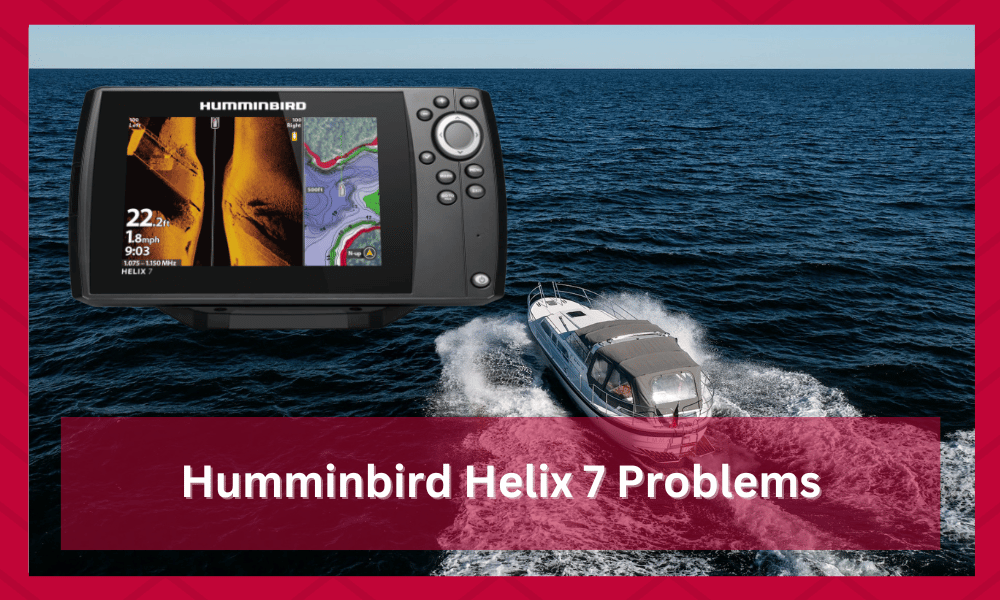
The bigger screen on Helix 7 along with the great pricing attracts servers and countless anglers with the ideal fishing system.
You won’t have to worry about spending thousands of dollars on the equipment and installation fees to make use of this device.
It is at the top of the list for many experts and beginners, so make sure to test it out if you’re in the market for a mid-tier fish finder.
However, it is not all sunshine and rainbows with the Humminbird Helix 7. You will occasionally come across minor issues with this fish finder.
These can be pretty annoying when you’re out on a fishing trip. So, it is better to be prepared, and the following list of common problems with Humminbird Helix 7 will give you more perspective on the situation.
Make sure that you go through all of these one by one.
This helps people in understanding how they can fix the issues with their GPS. Moreover, you should also be able to learn how most of the problems can be prevented from appearing again.
Common Humminbird Helix 7 Problems
- Helix 7 Won’t Start
Power-related issues with the Helix 7 are pretty common and can often be traced back to missed installation instructions.
This is why it is necessary that you go through the installation process carefully. There are tons of steps that can be missed accidentally so make sure to keep this in mind.
If the power connectors are not managed properly, or the voltage output from the battery doesn’t match the demands of the Helix 7 unit, then you will also be running into the same problem.
The connectors should usually be tightened properly to fix the issue.
The process is simple as the only thing you need to do is remove the existing cables and then install them back in.
If done properly, then the wires should start working. Some people might notice that the connections are covered in dust which might prevent the wires from tightening.
If this happens then simply clear out all the dust and then try connecting the cables back in.
If all the clogs were taken out, then the wires should be installed tightly, and your problem should now be gone. Some people might notice that the wires on their devices are damaged.
These can be easily identified by looking out for small cracks and breaks on the wire. If you notice that these are present, then the only thing that you need to do is replace the cables with new ones.
Some people might feel hesitant trying to replace the wires on their own which can be understandable.
In case you are having the same issue then one solution that you can go with is contacting a specialist to help you out.
If you want to replace the cables on your own, then go through the manual provided along with this GPS. You can also search for video guides to help you out with the process.
- Battery Issues
The battery is another important part of your vehicle that should be kept in check at all times.
The main reason why this is essential is that it is used to power up the equipment on your motor vehicle. There are tons of problems that can be found with the battery so keep these in mind.
The first thing that you need to do to fix the problem with your battery, is to isolate the issue by using a multimeter.
If the battery is drained, then you’ll have to get a replacement immediately. When it comes to this, people should note that these have a long life on them.
Replacing the battery with a new one means that it will last you several years.
Though, the life cycle heavily depends on your usage, so it is important to remember that. In some cases, people report that the battery on their vehicle was recently bought.
If you are running into this issue, then your only solution is to check the terminals on the battery carefully.
The low voltage on them can sometimes be from dust and corrosion clogging the connections. If this happens then it is best that you clean up the terminals.
The process is simple and the only thing you need to do is remove the dust covering your batteries.
If you notice that the corrosion is stuck, then it is essential that you use an alkaline solution. Mixing water and vinegar is one of the most effective ways to remove corrosion from the terminals.
Once the layer is softened, people can then scrub it to take off the clogs.
Once done, you can finally plug your battery back inside the vehicle and the Helix 7 should now start working. If you are purchasing a new battery, then make sure that this is bought from a reputable brand.
- Transducer Problems
Anglers often struggle with securing output from the transducer.
This problem is pretty serious, and you won’t get any information on the screen when the transducer is not sending any information. Luckily, the cable is the main culprit behind this problem.
You can usually inspect the connector pins along with the cable to isolate the problem.
In case the cable is damaged or frayed, securing a replacement is the only real option. You can confirm this by checking the condition of the cables being used.
If the problem is from the pins being bent, then try moving them back to their original position.
If you are lucky then the problem should get fixed. However, if the pins break then you will have to replace the entire connector with a new one.
- Fish Not Showing Up
When fish is not showing up on the Humminbird Helix 7 system, you will have to go over the sonar configurations.
Most of the time, you’re running into sensitivity and filter issues. Moreover, Fish ID features can also block the fish from showing up on the screen.
So, you need to turn off the extra features altogether and then turn them on one by one to narrow down the malfunctioning configurations.
Once you find the feature that was causing this problem, people can easily disable it and start using the device again.
- Missing Depth Readings
When the frequency is set too low, you won’t get any depth reading from the system.
It is true that the lower frequency helps you get a broader perspective of the activity below your boat, but you need to switch to the higher frequency to get to the bottom.
So, try accessing the sonar setting and turning to a higher Chirp frequency.
This will be enough to get the depth reading back, and you should double-check the transducer connection to further improve this situation. Problems with the transducer can be easily fixed using the steps mentioned above.
- Excessive Clutter on Display
The presence of too much information on the display is also an issue as you won’t be able to find any useful information.
Many anglers complain about this issue, and you will likely run into this situation when the clutter configurations are not appropriately managed.
All you have to do is to turn up the clutter management features on the unit and find a spot where you’re only getting the desired information on the screen.
Keep in mind that turning up these features too much will remove all the information from the screen.
So, try to make small increments and then test out the performance from the Sonar System. This might take some time, but people should easily be able to find the most optimal settings for their devices.
- Display Losing Power at High Speed
Lastly, you will often come across situations where the system will lose power at high speed, and you won’t get any response from the display. This issue with the display points toward power interruptions from the battery.
Ideally, you need around 20 volts of consistent output from the battery when using this unit.
So, if the battery is in poor condition, just get a replacement. Overall, these were some of the common issues that you will experience with the Humminbird Helix 7 unit.
For the majority of these issues, you will be able to fix the situation within a few minutes.
However, if you’re running into hardware issues, then calling the Humminbird dealer is your best move. The dealer might ask you a few questions regarding the problem so make sure that you answer them.
These answers help the dealer in finding the exact reason behind your problem.
As long as this is done, fixing the issue should be a lot easier. If the problem is from configurations, then you will be provided with a simple troubleshooting procedure that can be followed.
However, if the problem is from a faulty part, then you will be asked to send your device back to the dealer. They will then replace the broken or damaged parts with new ones to fix your problem.


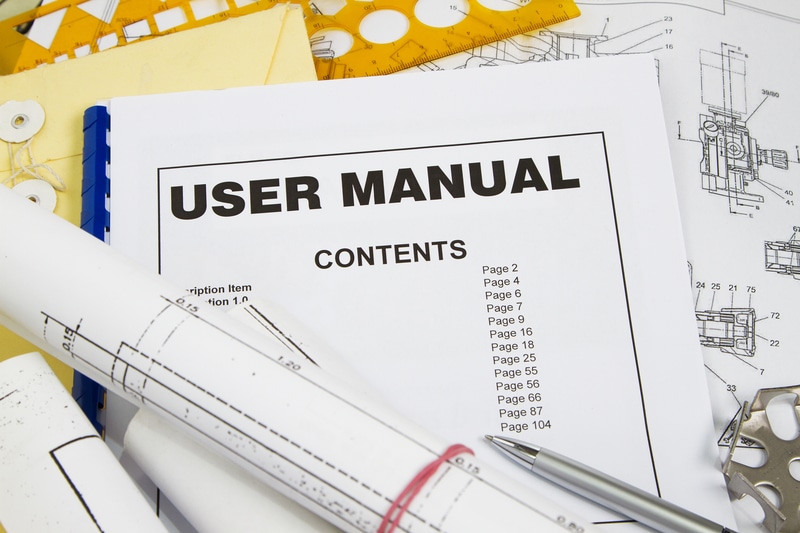


i thought a fish finder was water proff my hummingbird felix sees to not be water proff
I have a Helix 9 G4N which I have a new battery 9ah on it, but when I’m using it for a long period of time the screen freezes up and I turn it off and restart it and it will work good for a long period again and a period of time I will have to restart it again. Do you think if and when I hook the unit up to my boat this problem will go away because of alot larger size battery?
I have a helix 7. The power comes from the 12 volt battery that starts the outboard and powers all the equipment. After using the depth sounder for a while it will shut off. It will not come back on by pressing the power button. If I disconnect it from the power source and squeeze the round, I think it’s a circuit breaker, on the power cord. Then reconnect it it will work when I turn it on. I have checked the connections with a voltage meter and have constant power. Do you have any suggestions on this issue.