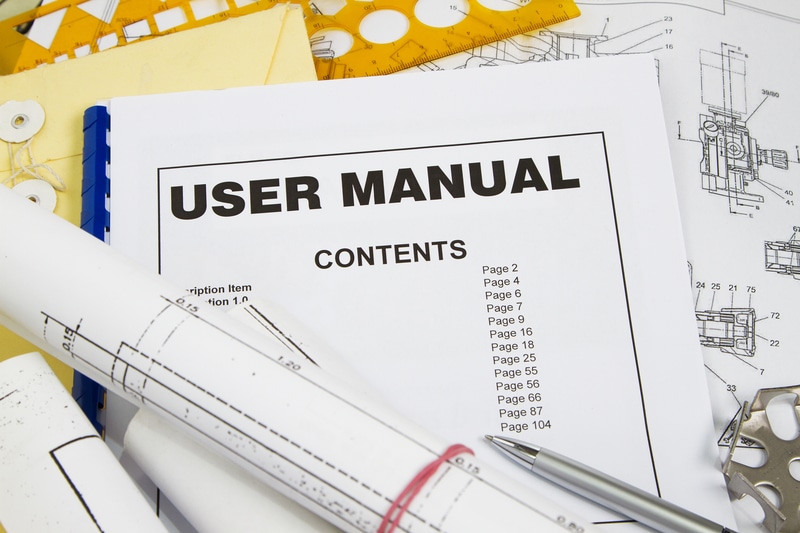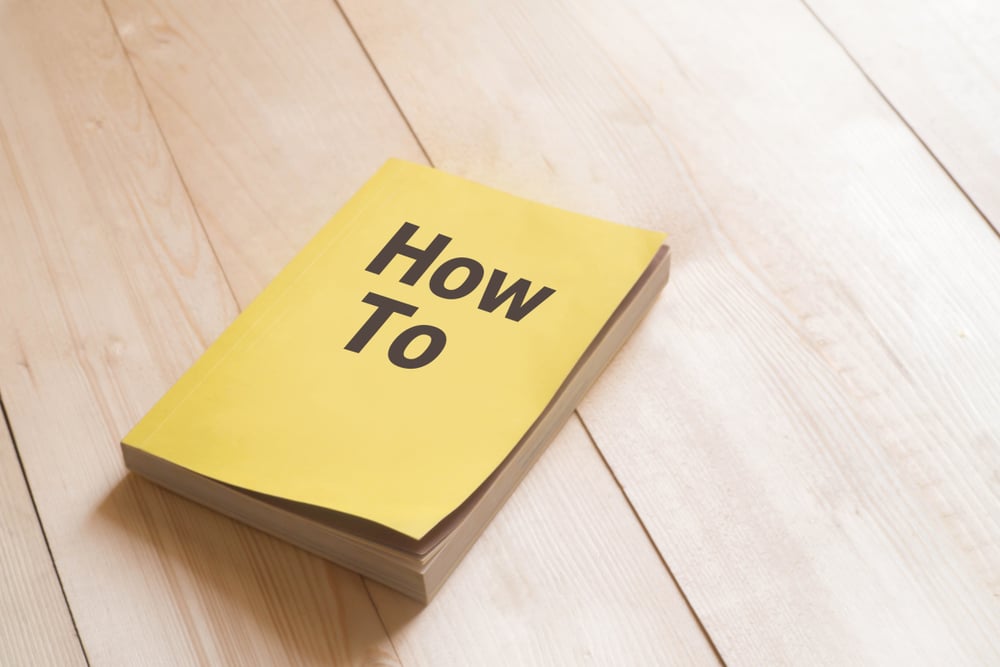An efficient trolling motor can be a handy addition to your fishing trip as it helps you maintain stability in one spot. These motors work best on boats that are not enormous in size.
Though the model you purchase plays a huge role in the performance.
Without making much noise, a good trolling motor will help you stay in one region and also assist you with some additional features while you’re on a fishing trip.
There are tons of brands that people can select from which is why they should go through them carefully.
Garmin Force Trolling motors are arguably one of the most famous motors in the market. Aside from all the attractive features, they bring to the table.
These motors are pretty efficient and easy to use. However, sometimes even the best devices malfunction.
So, here we will be covering common Garmin Force Trolling Motor Problems and how you can fix them. Make sure that you go through the article carefully as it should help you in fixing tons of issues.
You should also be able to prevent most of these problems later on.
Common Garmin Force Trolling Motor Problems and Their Solutions
- Pairing Issues with the Devices On the Motor
Even though everything comes paired from the factory, there have been many reports of remote and foot pedals not working with the Garmin Force Trolling Motor.
It can be pretty annoying when you can’t control your boat from a wireless pedal or remote during your fishing trip.
The good thing is that you can quickly fix this issue by pairing the devices with the trolling motor again. The pairing methods should be mentioned in the owner’s manual depending on the model of your trolling motor.
To pair the remote with your trolling motor again, you have to start by putting the motor in pairing mode. Once the motor is powered up, you can enable the pairing mode by pressing the power button three times.
At this stage, you will notice the color of the power indicator will shift to bright blue.
Now, your motor is in pairing mode, and you need to put the remote in pairing mode as well to complete the process. To enable pairing mode on the remote, try using the remote settings.
After the pairing mode has been enabled, you just have to get the remote within a three feet radius of the motor.
Your remote should connect to the boat at the indicator light on the motor will shift colors from blue to green.
At this point, you should be able to use the remote to access your trolling motor.
Similarly, if you’re having issues with the foot pedal, put the motor in the pairing mode by following the same methods mentioned above.
Once the motor is in pairing mode, press the anchor hold button on the foot pedal and hold it down for a few seconds. Bring the pedal close to the motor if the blue indicator light appears on the pedal.
This should help you pair the foot pedal with the motor, and you will be able to access every feature without worrying about much.
If you are still confused about the steps, then try searching for video guides online as these should be able to further help you out.
- Motor Propeller Not Spinning Properly
Many anglers have also pointed out issues with the propeller not working on a Gamin Force Trolling Motor. Usually, this issue can be traced back to pairing issues, but it is also possible that your unit is defective.
However, before jumping to a conclusion, you should start a few troubleshooting methods to confirm your suspicions. Start by checking the propeller status light on the Garmin force display panel.
If the status light on the display panel is not turned on, then you may be struggling with pairing issues.
If that is the case, then try checking all the connected devices for pairing issues. To pair the remote or foot pedal with the motor, try following the methods mentioned above, and that should fix your propeller problem.
It won’t take more than a few minutes, and your propeller will start working after you have paired the device with the motor. The status light on the display panel should help you determine the cause of this issue.
People should also check the propeller by removing it and then observing its condition.
In some cases, the problem can be from a clog in the propeller area. If this happens then you can simply clear the clog by removing anything stuck inside it.
This might take some time, but it is mostly worth it as the problem will be fixed.
You should note that the propeller has to be kept clean if you want your motor to work efficiently. Other than this, people should also check the status of the blades on the propeller.
If these are damaged, then make sure that you replace the blade with a new one. This can be ordered online but make sure that the dimensions are compatible with your Garmin Force.
If the status light is on, you need to check the integrity of the remote’s connection with the unit.
This can be done by going to the about section and pressing the cruise control button eight times rapidly. Repeat the step again if it does not work the first time.
That way, you can access the relevant information about the communication of the device with the motor unit.
If the device is not working as desired, then you will most probably need to reach out to customer support.
Use the company number and ask them for basic solutions that might be applicable in this situation.
It is also possible that the unit is defective. Depending upon the warranty, you should be able to get your hands on a replacement piece.
- Irregular Behavior Of The Motor
It is also common to notice irregular behavior of your Gamin Force trolling motor. So, if you’re struggling to get the device working, the issue might be related to the calibration of the device.
Luckily, you can overcome this problem simply by following the calibration methods mentioned in the user manual.
The steps are pretty easy to follow, and it doesn’t take more than a few minutes to complete the process.
Ideally, the device should start working correctly if you’ve followed the steps perfectly. People should note that the calibration is usually easy to configure.
These are some of the most common issues that you can run into when using the Garmin Force Trolling Motor.
One more thing people should check in case the motor is not working properly is the battery. This has a life cycle on it that should be kept in mind.
If your batteries have gotten quite old, then these should be replaced with new ones as soon as possible.
However, if these were new then you might be able to fix them using some troubleshooting steps. The first thing that you need to check is the terminals.
If you notice that these are covered in dust or corrosion, then they should be removed carefully.
If the corrosion is stuck, then use an alkaline solution or warm water to soften the layer. This can then be taken off and your battery should start working.
People might sometimes notice that the battery is still not working even after they had cleaned off its terminals. In this case, the device might either be not charged, or you might have to replace it with a new one.
- Contact the Customer Support Team
The steps mentioned above are mostly enough to fix most issues. However, if, for some reason, the problem persists and still gives errors, then you might need to reach out to customer support.
Open a support ticket on their official website, and an expert will be in contact with you shortly.
Explain the situation to him, and he will help you with some quick fixes relative to your problem.
Hopefully, after a quick reset, everything will start working perfectly, and you won’t have to bother with the odd behavior of the motor.
Most of the time, issues with the motor are a result of calibration and pairing problems. So, as long as you’re aware of quick fixes for these issues, the device will work perfectly for you.
The owner’s manual covers troubleshooting methods extensively and is usable as a viable option if you can’t calibrate your device.
If you have lost the manual, then a copy of it can be downloaded online. Just make sure that you enter the exact model of your motor to find the correct manual.
However, if you’re still struggling with the problem after following the Garmin Force Trolling Motor problems guide, we’ve prepared, then customer support is your best bet.
Even if your device is defective, customer support will help you with the warranty claiming procedure. So, just reach out and ask for solutions without any hesitancy.