
Even though the Humminbird Helix 7 is inexpensive, the first time you set it up, the installation might be somewhat difficult.
To assist with the Humminbird system, it is preferable to ask for assistance from more experienced fishermen. If not, you’ll spend a lot of time attempting to complete the installation.
There is no assurance that the device will switch on even after investing these hours, and you’ll probably have power-related problems.
Anglers often complain about the Helix 7 not turning on after installation. So let’s go through some methods that will aid in solving this issue.
How to Fix Humminbird Helix 7 Won’t Turn On?
- Check Power Source
The voltage output from your battery is the biggest culprit behind this issue, with the Helix 7 not turning on. Even when you do all the wiring perfectly, the device won’t turn on until the output from the battery is optimal.
So, you just have to check the power source with a multimeter. If the output is indeed insufficient, then you need to find a different power source for your Helix unit.
- Remove Rust From Connectors
If you’ve had the unit for a long time, then it’s the rust on the connectors that are creating this problem.
Using any cleaner from the market or diluted vinegar solution will be enough to address this problem. So, just grab a brush and the cleaning solution and start wiping away the rust from your connectors.
- Check For Damaged Ports
The ports on your Humminbird Helix 7 are not that durable and can get damaged after rough use.
If you were not careful with the unit and it is a bit roughed up, try to inspect the condition of the port. Fish away any debris or plastic pieces stuck in the port and then connect the power back to the Helix 7.
Some users also made use of air blowers to remove debris from these ports before connecting the cable again.
- Replace Wiring
A frayed or damaged cable is another major factor behind this issue with the Helix 7. There isn’t much that you can do except replace these wires.
Luckily, this replacement will be light on your budget, and you won’t have to think about massively extending your budget to include these units.
- Limit Accessories
Sometimes, all that you have to do is to check up on all the accessories and devices that you’ve paired up with the battery.
Even if the power status on the battery terminals is good, you might have just installed something that is too demanding on the battery.
This will only lead to more issues as you struggle to get a response out of the system.
If that is the case, you need to limit the accessories and reduce load on the battery. It might even be a good idea to purchase a backup battery or a new battery to help with this situation.
Yes, it will take a while, but you’re not left with many options. All that you’re trying to do here is to make sure that the required power is being supplied to the Helix 7 system.
You won’t be able to get any response from the display otherwise, and the situation will keep getting more annoying.
So, instead of trying to blame the programming or the hardware from the get go, you need to check the cables as well as the power source to help you isolate the problem. Yes, it might take more time, but you need to make time.
There are no other fixes here, and all that you’re trying to fod is to address these errors quickly and effectively. Hopefully, once the power issues have been fixed, you won’t have to bother with more errors.
- Check For Hardware Damage
If you’re still stuck and can’t seem to get any response from the display, then it might just be damaged. Yes, hardware issues are a real possibility, and you might be struggling with these problems as well.
Nine out of ten times, the issue should be fixed as soon as you test out the pointers above. However, that won’t be the case when you’re stuck in hardware issues. These problems are more serious and annoying to deal with.
Sadly, the only thing that we can say here is that you need to claim the warranty. There is no point in trying your luck by going to the local repair shop.
The experts working on the shop might rip you off and you won’t be able to get the desired repose from this system.
So, to avoid all of these issues and to fix the situation with the system not working, you just gotta check the hardware and then claim the warranty. Yes, you can get a new system for free if your claim is valid.
However, trying to mess up the system or open it up on your own will lead to complications with the warranty claim.
So, you need to put yourself at the safer end and get help from the officials. You might just be able to get a reasonable response from the officials.
- Check Backlight
Now, it might sound dumb but there have been some cases where the issue was with the backlight and the brightness.
So, there is no harm in checking up on this issue, and you have to increase the brightness to get a better look at the system.
If you’re having trouble navigating the settings, then all that you have to do is to erect a shade on top of the display and then get a better look at the system.
You’ll surely be able to make your way through the setting and turn up the brightness to max.
These simple steps will make your life much easier and you will not have to bother with as many complications when it comes to fixing the backlight. So, be sure to go through the settings and bump up the brightness all the way up.
From there, you can also find the sweet spot where the power demands are not that much and the display is clear. Hopefully, that will be it and you can also find details in the manual when it comes to upgrading your sonar system.
- Call Humminbird Support
If you’re unsuccessful with the troubleshooting process and the unit is still not responding to your commands, then claiming the warranty is the only option left.
Even though it is pretty rare, there is still a chance that you’re dealing with a defective system.
So, just involve the dealer and forward a warranty claim. That way, you will be able to secure a free replacement to install on your fishing system without spending any extra money.
You can’t really expect the Helix 7 or any other system to work when there is not enough power going to the system.
Whether it is a defective battery or an old battery, you need to get a new one. There are no other methods, and you can confirm the battery status by using a multimeter.
All that you have to do is to connect the multimeter with the terminals and then check for continuity.
If the reading on the multimeter doesn’t match the power demands of the Helix 7, then you just gotta call it a day and get a new battery.
Will the new battery sting your budget? Probably. However, you’re not left with many options and all of your focus should be on streamlining the power connections.
Wrapping Up
Can’t seem to fix the Humminbird Helix 7? Struggling with the basic boot routine? Try out all of the methods listed here and you will be sorted out.
As long as you’re confident that the hardware is in good shape, you will not have to hassle as much.
However, if there is a question mark on the hardware status, then you might be out of luck. Still, that doesn’t mean that you will have to spend hundreds of dollars on a fresh piece.
Instead, you can get a new unit by claiming the warranty.
So, be sure to claim the warranty and have the expats give you a fresh piece. You will have to go through the hassle of verifying your claim and the dealer might take some time.
However, all this hassle is still better than spending more money on a new piece.
You’ll be glad to know that the Humminbird support team is pretty decent. In case of any issues, this brand and the experts working the support channel will be behind their customers.
So, you don’t have to feel alone and you can reach out to the Humminbird support team at any time and about any issue.

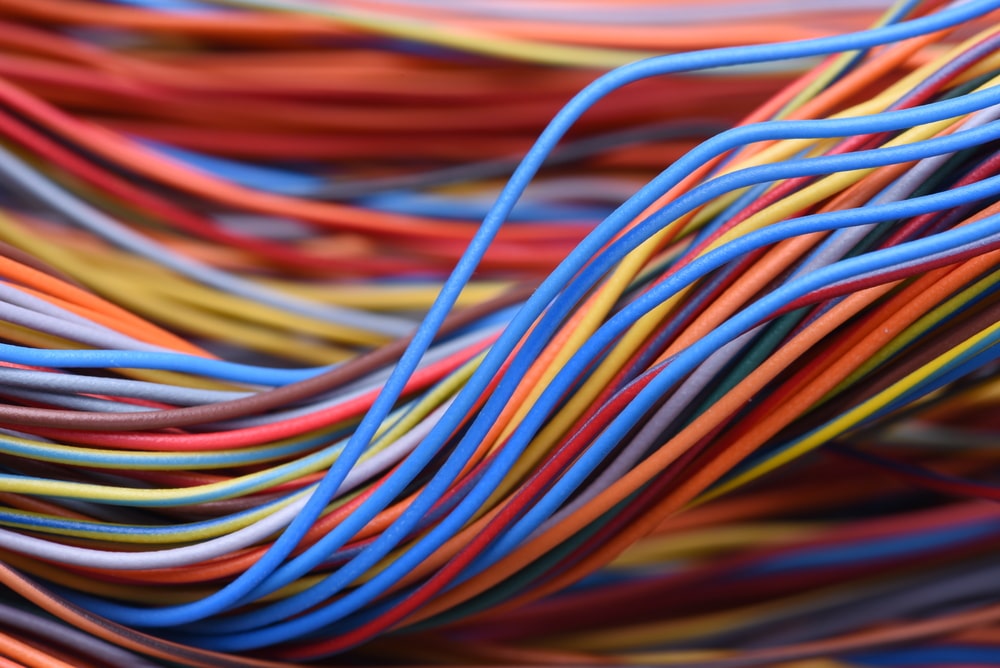
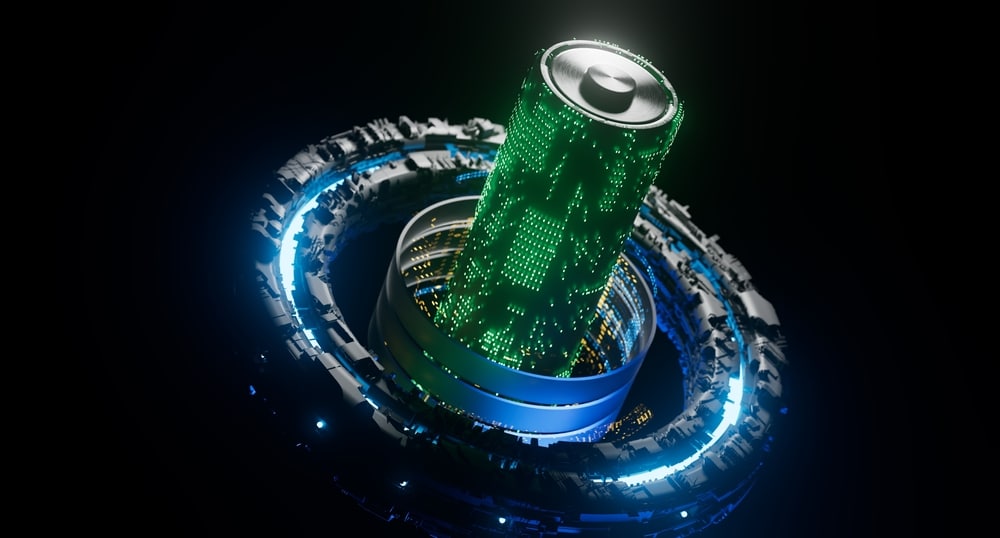

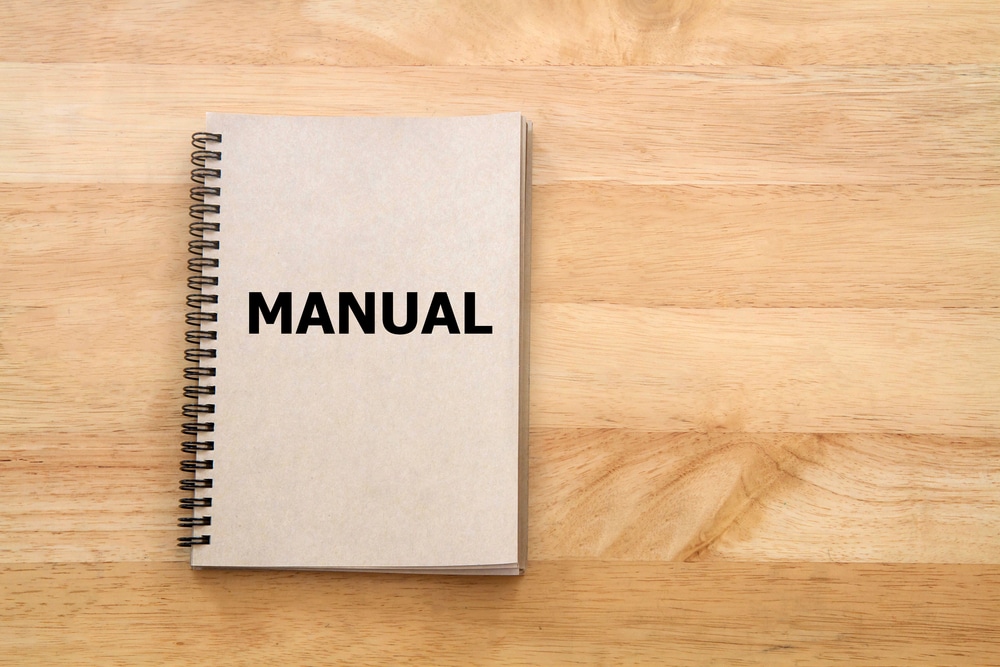

Why won’t my hummingbird HELIX5 TURN OFF?
Hello is anyone there?