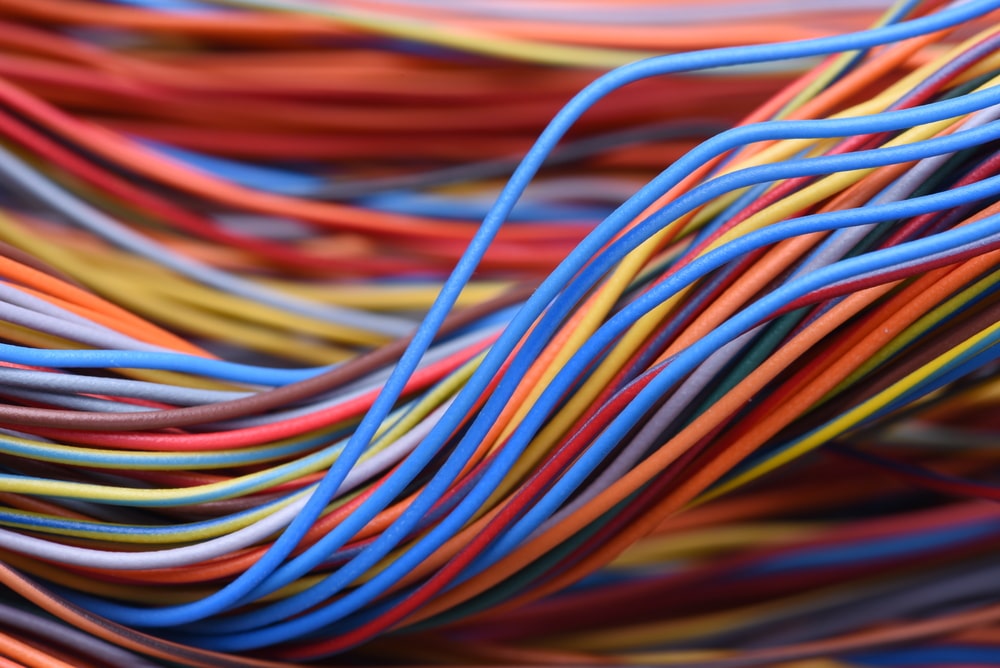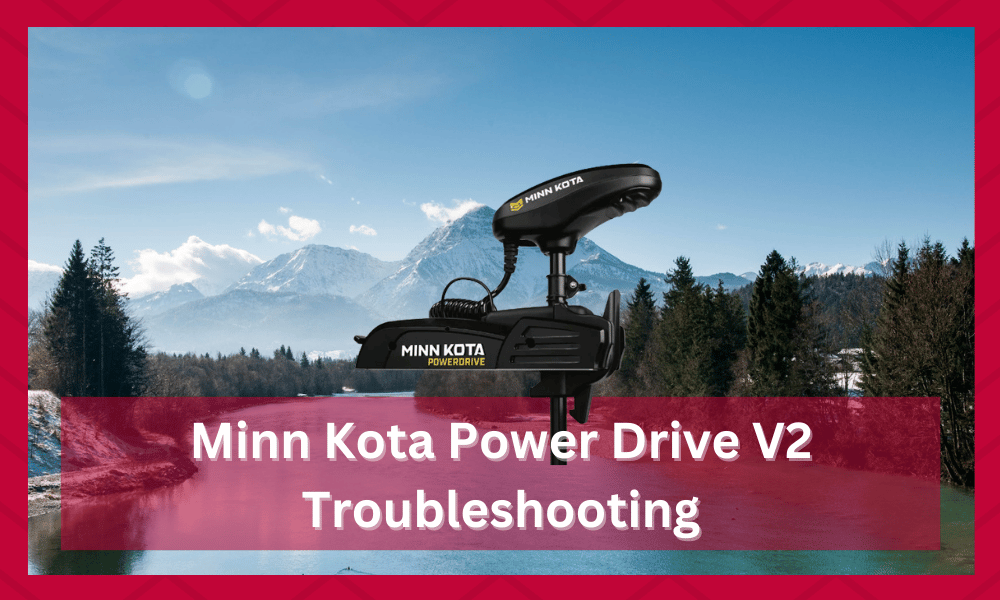
Even though Minn Kota motors are the most reliable option in the market, they can run into some issues from time to time.
Most of the time, these issues are related to ignored maintenance requirements of the unit.
So, you’ll need to set aside appropriate time to service this motor each month if you wish to save your money and avoid issues with the fishing performance.
Recently quite a few users have asked about Minn Kota Power Drive V2 troubleshooting.
If you’re also running into issues with your Minn Kota units, then the following solutions might help.
There are several reasons that might cause problems like these. When it comes to them, it is essential that people first understand what might be causing the issue.
This is why it is best that you go through the different steps carefully and first confirm the root of your problem.
You can then use the solutions provided to fix the issue easily. This should allow people to fix problems with their unit as well as ensure that these issues can be avoided.
Minn Kota Power Drive V2 Troubleshooting
- Check The Power Output
The battery is one of the leading reasons why you might be running into issues with your trolling motor.
So, you’ll need to isolate the problem by checking the power output at the terminals. People can use a voltmeter for this as it allows them to get accurate readings of the current.
If you don’t already have this device with you then you can borrow it from someone else.
Though, in most cases, people recommend that you purchase a voltmeter for yourself. This is because the device is quite cheap, and it will come in handy from time to time.
If you’re not getting the desired power from your motor, then there is a good chance that you’ll need to replace the battery and get a better unit.
However, before you spend your money on a new unit, make sure to check the power output with a multimeter.
If you don’t get the desired reading on the multimeter, then you have no choice but to get a battery replacement for your motor.
On the other hand, if there are no issues with the battery, then you are struggling with corroded connection points and broken wiring.
Make sure to clean all connection points and replace kinked wires, and your unit should work perfectly.
When checking the wires for damage, you can usually find these using the multimeter or voltmeter. However, if you are having difficulty using the device then try observing the cables.
Any wires that have been damaged should have small breaks or cracks on them. These indicate that the cable should be replaced with a new one as soon as possible.
The issue can also be from the wires being loose so make sure that you tighten the connection.
The issue is mostly caused by improper routing so make sure that you avoid it.
Aside from this, another thing that people need to keep in mind is that the debris on their terminals also needs to be cleaned in most cases. Though some people might complain that this is stuck.
If this happens then it means that you have not been cleaning the battery unit for a long time now.
The best way to remove corrosion layers that are stuck is by using vinegar and water solution. This can be poured on top of the terminals, and it should allow the corrosion to soften up.
People can then clean off the layer and start using the battery without any issues. Make sure that you wait for some time as the battery requires a recharge before it can be used again.
- Clean The Propeller Properly
In some situations, users struggling with Minn Kota Power Drive V2 performance issues have pointed out that they were dealing with propeller issues.
So, if you’re in a similar situation and the motor is vibrating even when there is no excessive load on your unit, then you’ll need to service the propeller to get ahead of this issue.
You can rely on the instructions mentioned in the owner’s manual to remove the propeller and clean it safely.
Once all the components are clean, and there is nothing lodged behind your propeller, you won’t have to worry about performance issues.
Keep in mind that the issue can also be due to a damaged propeller. In this case, you need to observe the blades on the device.
If you notice that some of these are bent, then pushing them back to their original position should allow you to fix the problem.
On the other hand, if the blades are broken off then these should be replaced with new ones.
- Call The Customer Support Team
If you’re dealing with any other issues and can’t seem to fix them by going through basic troubleshooting steps, then you will need to call customer support for professional help.
Minn Kota maintains a good reputation when it comes to customer support systems.
So, you can reach out easily by contacting the customer support number to get ahead of these performance issues.
All you need to do is allow customer support to narrow down the issue, and they will help you with relevant troubleshooting steps.
So, make sure to provide a detailed description of the issue, and it will become much easier to maneuver through this problem.
You can also seek help from local experts but if you have a valid warranty, then relying on customer support is the best option for you.
Hopefully, this information will help you get the most out of your trolling motor. People should note that the warranty service allows users to get free replacements if the problem was still under warranty.
If you want to get this claimed, then try going through the warranty guidelines.
This might take some time, but it is usually worth it as you can get repairs for free. If you are having trouble trying to find the guidelines, then these can also be viewed online.
Just remember to enter the exact model of your motor as the guidelines vary from model to model.