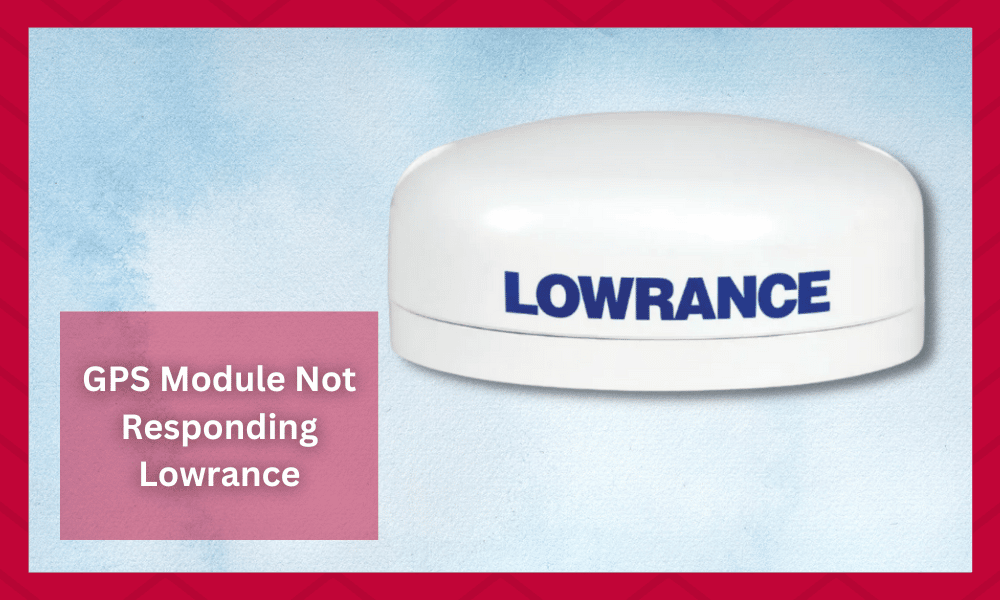
Compared to other brands in the market, Lowrance has established itself as one of the more affordable options for anglers. So, if you’re new to fishing, Lowrance is one of the safer options for you.
Even though there are some better products in the market, you will find a different balance between price and value when you compare Lowrance products with other brands.
With that said, even the best products can run into minor issues from time to time. Recently there have been a few queries about Lowrance GPS Module not responding.
So, let’s cover a few solutions to help you maneuver this problem.
GPS Module Not Responding Lowrance
- Power Module:
If you are a Lowrance user and are having trouble getting your GPS power module to respond, several potential fixes may help resolve the issue.
First and foremost, it’s important to ensure your GPS unit is properly connected with all cables tightly secured. This includes connecting the power cable directly to the power module.
If the power cable is loose or not plugged in properly, likely, your GPS will not function correctly.
Another potential fix is checking all settings and ensuring they are set up correctly. Lowrance provides detailed instructions on its website for setting up the various features of its products.
If something has been changed unintentionally, this could be causing the power module not to respond. The usual settings include the time, the display brightness, and the viewing angle.
If those basic fixes don’t help, then it could be that the power module itself is faulty or needs to be replaced. The quickest way to check this is to try a different power source with the same GPS unit.
If you can find another Lowrance power source that fits your GPS model, it could be the solution to the problem.
- Fix the Antenna
Most of the time, this issue with the Lowrance GPS Module can be traced back to power issues with the antenna. So, if you’re in a situation where the GPS module is not responding, try to fix the power connections to the antenna and ensure it is not overheating.
Sometimes extensive exposure to direct sunlight can create similar problems with the unit.
So, you will have to keep all these things in mind to get the necessary performance from the system. As long as the connection with the antenna works perfectly, the chances of running into this problem are reduced by a substantial margin.
This is why you should always start by inspecting issues with the antenna, and if it is not responding, then your best bet would be to purchase a new one.
- Fix Software Issues
In some situations, anglers have mentioned getting around this after updating their software or resetting the unit. If you believe there is nothing wrong with the antenna, you need to look towards software problems with the unit.
Most of the time, updating software will help you get around this problem.
However, you can always try your luck by resetting the system. Just follow the instructions in the owner’s manual. Then press and hold down the power and page keys to reset the unit. Hopefully, everything will be fixed once the unit has reset.
- Hard reset
A hard reset is a process that can resolve many issues with an electronic device. It involves erasing all the data stored in the device’s memory and restarting it from its factory default state.
This procedure is especially useful when troubleshooting GPS modules, as it eliminates potential software conflicts or corrupt files that may prevent the unit from functioning properly.
To perform a hard reset on a Lowrance GPS module, you must locate the “Reset” button on the unit. It is usually located near the power cord port of the device.
To reset it, press and hold the button for at least 5 seconds until all indicators on the screen turn off. Once done, the GPS module should be reset to its factory default settings.
The advantages of performing a hard reset on a Lowrance GPS module include the following:
- Restoring the unit to its proper operating state.
- Eliminating software conflicts and potential errors.
- Potentially improving performance by clearing out any unnecessary data that may have been stored in its memory.
On the other hand, the disadvantages of performing a hard reset on a Lowrance GPS module include potentially losing data that has been stored in its memory.
Any changes to the settings must be made once again after a reset. It is important to note that this procedure may not resolve all issues with the unit, and additional troubleshooting may be necessary.
If the problem persists after trying a new antenna module and holding down the power and page buttons, it may be that the GPS module itself is malfunctioning.
If this is the case, you may need to replace the GPS module altogether.
In addition to replacing the GPS module, you should ensure that all your cables and connections are secure. If anything has become loose, it could interfere with the GPS signal and cause it to not respond properly.
It is also important to check for any software updates for your Lowrance unit. These may resolve any issues related to the GPS module not responding correctly. You can obtain such updates from the Lowrance website.
5. Call Lowrance
If you still have the same problem, you need to reach out to Lowrance. Just explain your issue to them. Depending upon the warranty status, you can request a unit replacement.
If your claim is valid, you won’t have to spend a penny on replacing components. So, reach out to professionals immediately as long as the unit is under warranty.
On the other hand, if your unit has passed a warranty, you can always seek guidance on possible troubleshooting steps. Just send a detailed description of the issue to Lowrance support and wait for their response.
Similarly, you can call the company number and inquire about the issues with the GPS module. That way, you won’t have to waste any time on guesswork.
Plus, you can implement solutions to help with your specific issue. You’ll get around the problem without purchasing any extra components.
How to prevent GPS Module from Not Responding to Lowrance Issues?
GPS technology has become integral to navigating, tracking, and locating various activities.
Many individuals and businesses rely on GPS systems for accurate navigation and positioning in outdoor recreational activities, commercial transportation applications, or even military operations.
While these devices have a great deal of utility, it is not uncommon for them to suffer from issues that can cause them to not respond.
The Lowrance GPS module is one of the most popular on the market, but it can occasionally suffer from a lack of response due to various problems. Here are some strategies you should consider when addressing this issue.
- Check Your Antenna Connection: The most important step in preventing your Lowrance GPS module from responding is ensuring the antenna connection is secure.
- If the connection is loose, it can cause a communication failure between the device and the satellite, thereby preventing it from functioning properly. Check for any signs of damage or corrosion on the connectors.
- Run Software Updates: Lowrance GPS modules are typically compatible with various software updates, which can help fix any bugs or errors that may prevent your device from working properly.
- Regularly check for new updates and install them if they become available to keep your GPS module functioning at optimal levels.
- Uninstall and Reinstall: If you have tried the above steps and your GPS module is still not responding, it may be necessary to uninstall and reinstall the software completely.
- This process can help reset any settings that may have been causing issues and ensure that everything is running properly again.
To Sum it up:
By following the steps outlined above, you can help prevent your Lowrance GPS module from not responding due to various issues. Regularly check for software updates, uninstall and reinstall if necessary, and ensure that all antenna connections are secure.
While this may take some time and effort, it is the best way to ensure that your device remains responsive and accurate. With a little effort, you can ensure your Lowrance GPS module is always running at its best.

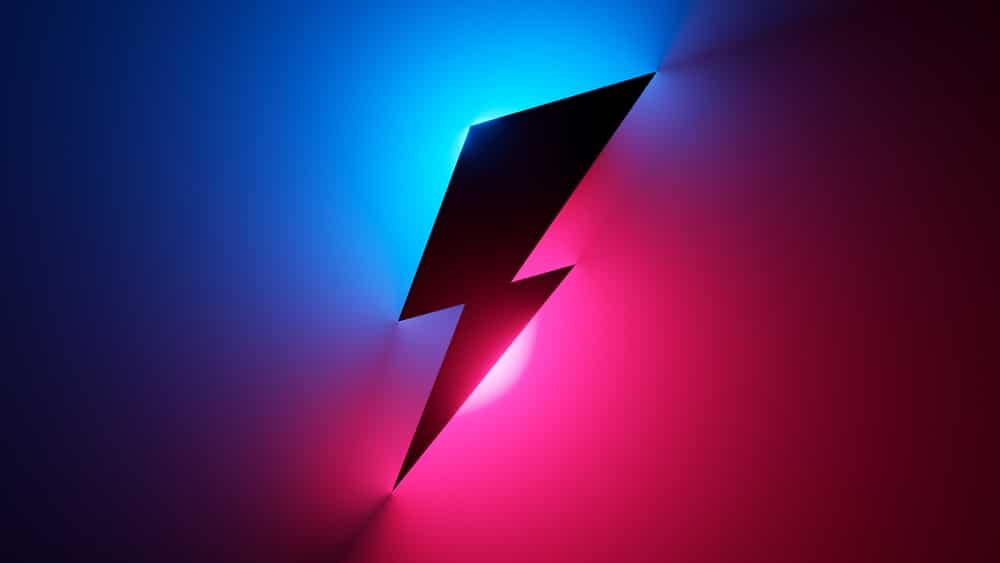


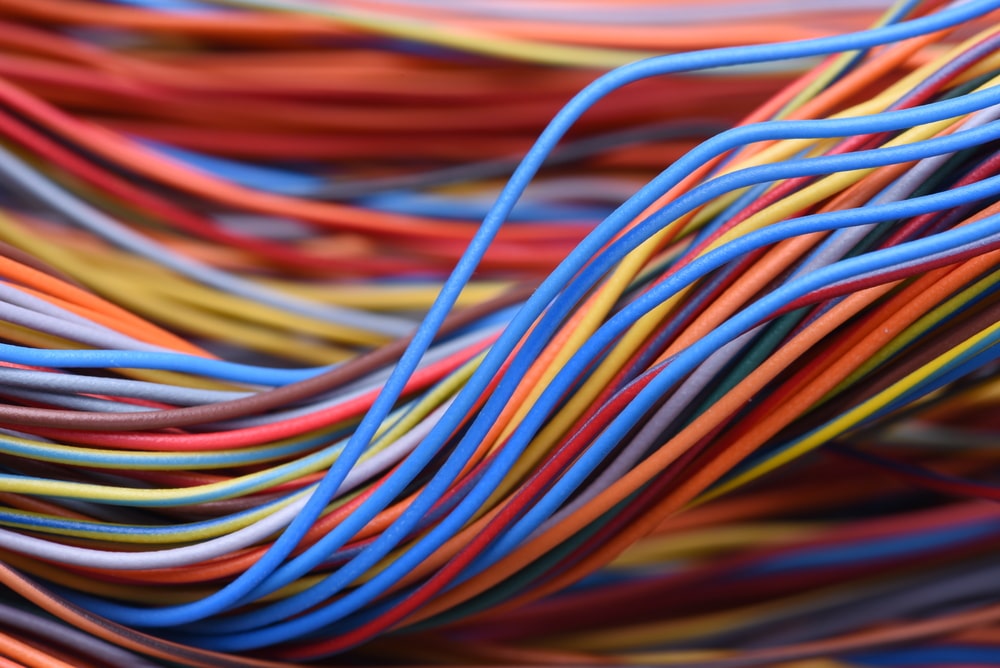

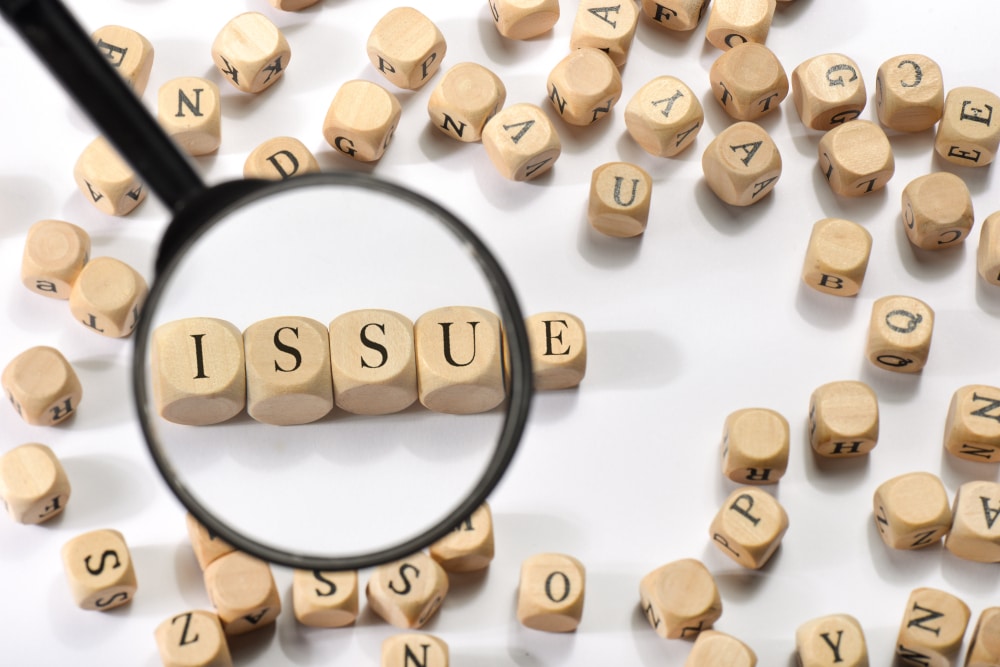

hi I have a 112c that the gps module is not responding, I tried a new antenna module, no change , I also tried holding down the power and pages button at the same time. unit just turned off. so is there anything else I can try?